Instagram uses a variety of fonts in its platform to create a visually appealing and engaging user experience. The logo of Instagram, for instance, is designed with a custom font known for its simplicity and modern aesthetic.
The text font used throughout the platform is a clean and legible sans-serif font, providing easy readability for users. In the bio section, Instagram allows users to customize their text with various font options, including popular choices like “Arial,” “Helvetica,” and “Verdana.”
In reels, Instagram utilizes a bold and eye-catching font to grab the attention of users scrolling through their feeds. Each section of Instagram is carefully curated with fonts that align with the overall brand image and provide a seamless user experience.
By incorporating diverse fonts, Instagram ensures that its platform remains dynamic and engaging for its users. Read on to find out everything you need to know about Instagram fonts.

Understanding the Basics of Instagram Fonts
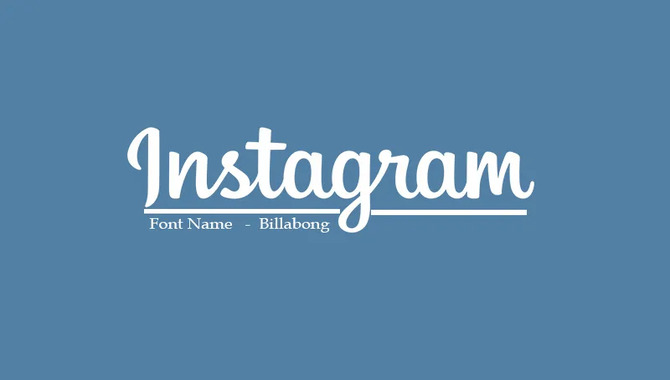
Instagram uses a combination of fonts for various sections on its platform to maintain a cohesive and visually appealing design. The primary font used for the logo is called “Billabong,” which is known for its casual and friendly appearance. In the text section, Instagram predominantly uses the “Proxima Nova” font, known for its clean and modern look.
Instagram employs the “Helvetica Neue” font for bios, a classic and versatile typeface that enhances readability. The platform utilizes the “Circular” font in the reels section, known for its sleek and contemporary design. Each font choice contributes to Instagram’s overall aesthetic and readability, ensuring a seamless user experience.
Regarding Instagram’s font, Proxima Nova is a widely popular option. This versatile font is popular for its modern design that works well on digital and print media. With its various weights, Proxima Nova allows for flexibility in different design needs. By consistently using this font across its platform, Instagram has established a strong brand identity and recognition.
Instagram Fonts For the Text Section
Instagram primarily utilizes the “Proxima Nova” font for its text design. This choice of font reflects the clean and modern aesthetic that Instagram is known for, enhancing the overall visual appeal of the application. “Proxima Nova” is a versatile typeface that provides readability and a contemporary feel to the text displayed on Instagram.
Using this font consistently across the platform, Instagram maintains cohesive and recognizable branding, creating a unified user experience. The use of “Proxima Nova” contributes to the overall user-friendly interface of Instagram, making it easier for users to engage with content and navigate the app seamlessly.
San Francisco Font For Text And Captions

The San Francisco font is a crucial aspect of Instagram’s aesthetic, used for text and captions in Stories and Reels. Originally designed for Apple devices, it has become integral to the platform’s visual identity because of its clean, modern look.
The font comes in various weights, allowing for more creative typography options when designing your Instagram content. When choosing a font, prioritize readability and legibility to ensure that your message comes across effectively. Other popular fonts to consider include Helvetica, Arial, and Georgia.
Aveny-T For Stickers
Regarding adding personality and style to your Instagram Stories and Reels, Aveny-T is a popular font choice for stickers. This sans-serif font features a clean and modern design, perfect for creating eye-catching stickers.
Its various weights allow for more creative flexibility in your designs, whether you want to create bold headlines or simple and elegant captions. With so many customization options, Aveny-T can help take your Instagram content to the next level.
Instagram Fonts For Stories And Reels
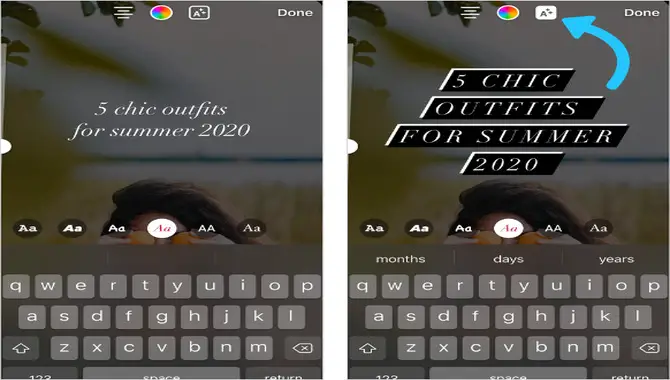
Choosing the right font for your Instagram Stories and Reels can significantly impact their overall appeal. Users can access various fonts that enhance their content by using third-party apps or built-in font options.
It’s crucial to consider the readability and legibility of the chosen font and how it fits with your overall aesthetic and branding. Experimenting with different fonts can help you find the perfect one to make your Stories and Reels stand out on the platform.
Instagram Fonts For Bio And Usernames
Choosing the right font style for your Instagram bio and username is crucial for creating a strong brand identity. With various font styles available, choosing one that aligns with your brand or personal style is essential.
Classic serif fonts like Times New Roman and Baskerville can give your profile a more traditional look, while modern sans-serif fonts like Arial and Helvetica give it a clean, contemporary vibe. Handwritten or script fonts are perfect for adding a personal touch to your profile. Whatever font you choose, make sure it’s easy to read on mobile devices.
How To Change Fonts On Instagram
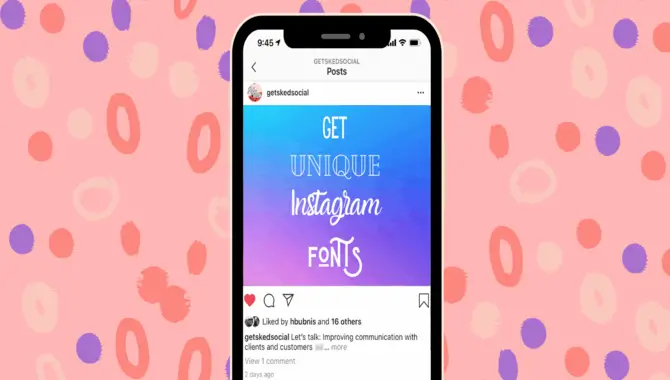
Changing fonts on Instagram can be a great way to add creativity and personality to your posts. While the platform does not offer many font options, third-party apps allow you to add text overlays with different fonts. To change fonts on Instagram, try these methods:
- Use Instagram Font Tools: Explore online tools and apps offering various font styles. Type your text, choose a font, and copy the generated text to paste into your Instagram bio, captions, or comments.
- Copy And Paste Fonts: Visit websites providing text in different fonts. Select your preferred style, copy the text, and paste it directly into your Instagram content.
- Download Font Apps: Access font variety through mobile apps. Download, type your text, select a font, and copy the styled text to paste into your Instagram posts.
- Use Character Map: Access special characters and symbols using the character map or keyboard shortcuts on a computer. Copy the characters you desire and insert them into your Instagram text.
Canva, Over, and Adobe Spark Post are popular apps that help you create custom fonts for your Instagram posts. Consider legibility, brand consistency, and aesthetic appeal when choosing a font to ensure it aligns with your overall branding goals.
Using IG’s Built-In Type Mode Feature
Users can choose from various fonts to elevate their posts using Instagram’s built-in Type Mode feature. With the ability to customize font size, color, and background color to fit their aesthetic, this feature is a game-changer for those looking to stand out on the platform.
Changing fonts on Instagram can make your posts more engaging and attention-grabbing for your followers. Be sure to experiment with different fonts and choose one that fits the tone and message of your post while maintaining consistency in your branding.
Exploring Font Generator Tools
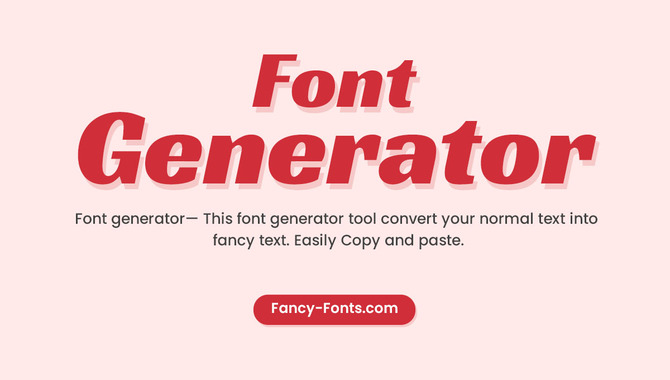
Font generator tools are an excellent way to create custom fonts for Instagram. These online tools provide a range of unique and stylish fonts to make your posts stand out. Fonts for Instagram, IGFonts, and LingoJam are popular font generator tools that offer a variety of font styles, such as calligraphy, handwriting, and block lettering.
Additionally, these tools allow you to preview the font before using it on your Instagram post, ensuring you find the perfect one for your brand or personal style. Take advantage of these helpful resources to elevate your Instagram game!
Tips For Using Fonts On Instagram
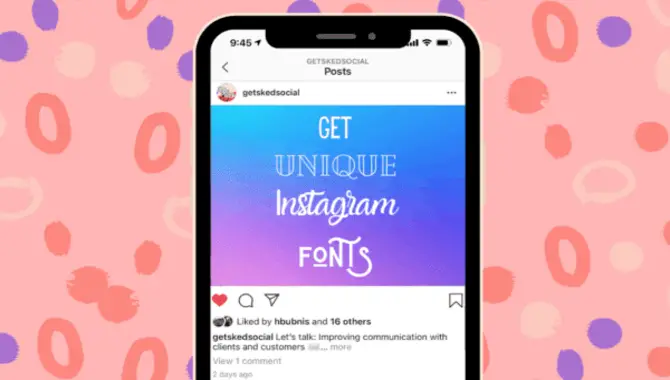
When using fonts on Instagram, it’s essential to keep consistency in your branding. Stick to one or two consistent font styles that align with your brand’s tone and personality. Additionally, ensure the chosen fonts are easily read and visually appealing.
- Choose fonts that match your brand’s aesthetic
- Use a consistent font style for all your posts
- Experiment with different font sizes to create emphasis
- Avoid using too many different fonts in one post
- Make sure the font is readable on small screens like mobile devices
Using contrast can help make your text stand out, such as utilizing a bold font on a light background. Consider the message of your content and use a font that complements it rather than detracts from it. Following these tips, you can create a cohesive and visually appealing Instagram feed representing your brand.
Conclusion
Ultimately, Instagram’s font plays a significant role in the platform’s branding and recognition. The font used for Instagram is Proxima Nova, which is clean, modern, and highly legible. It aligns with Instagram’s brand identity of being visually appealing and easy to use. Apart from this, Instagram also uses other fonts for its mobile platforms, stories, reels, bios, and usernames.
Changing fonts on Instagram can be done using built-in features or font generator tools. However, keeping your branding consistent and using fonts to stand out on the platform is essential. For more tips on using fonts effectively on Instagram, head over to our blog, what font is Instagram now.
Frequently Asked Questions:
1.How Do You Get The Font On Instagram?
Ans: The font used on Instagram is called “Billabong.” If you want to use this font in your bio or captions, you can copy and paste it from a font generator website. There are also third-party apps that provide access to different fonts for use on Instagram.
2.What Is The Instagram Font On Canva?
Ans: The Instagram font on Canva is called “Billabong.” This script font is commonly used for headings, titles, and logos. Canva also offers similar fonts like “Lobster” and “Pacifico”. It’s important to note that you should always check the licensing rights before using any fonts in your designs to avoid any legal issues.
3.Does Instagram Have Different Fonts?
Ans: Yes, Instagram does offer different font options for its users. By default, the app uses “Helvetica Neue” boldly for headings and regular for body text. However, many third-party apps are also available that allow users to access even more fonts.
4.What Font Does Instagram Use?
Ans: Instagram uses a custom font called “Instagram Sans,” a sans-serif font with rounded edges and curved lines. The font was designed to be easily readable on small screens, making it perfect for the app’s mobile format.
5.Are The Fancy IG Fonts Supported On Instagram?
Ans: Instagram has limited fonts available for use in captions and stories. While third-party apps or websites can generate fancy fonts, they may not be supported on Instagram. Using unsupported fonts can make the text appear as boxes or symbols on other devices.

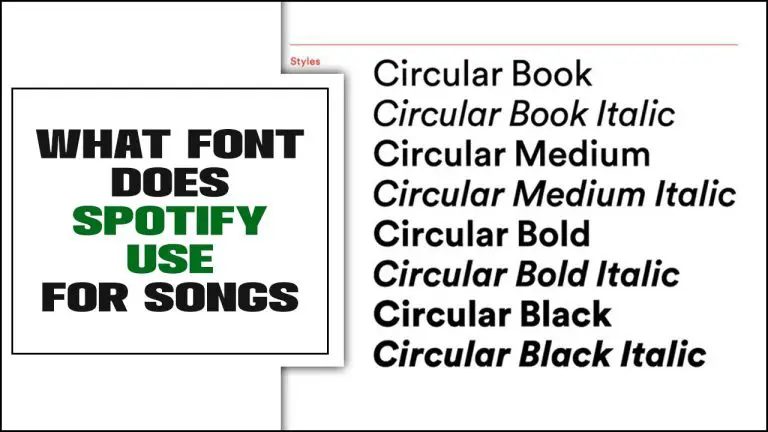
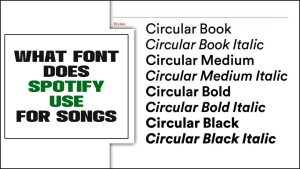
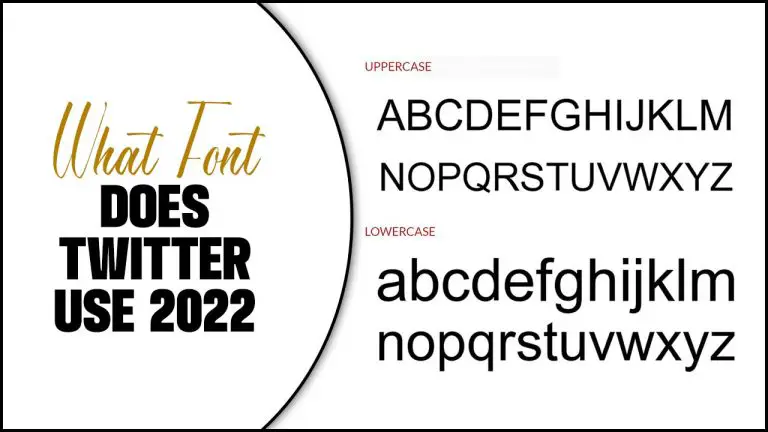



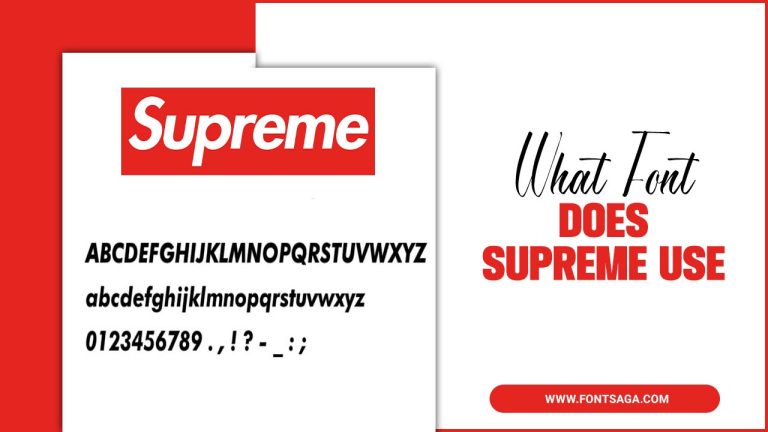
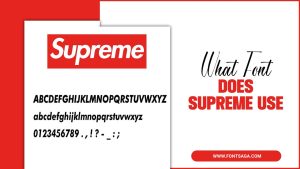

Leave a Comment