Word script fonts are a typography style that imitates the look of handwritten or calligraphic text. They feature flowing, cursive-like strokes and decorative details, adding a personal and elegant touch to designs.
They are commonly used in invitations, logos, and branding projects. We’ll dive deep into the world of script fonts and how they can unleash the power of your written words. Furthermore, we’ll guide you on effectively using these fonts in your website or blog, discussing their benefits and potential drawbacks. So get ready to take your content to the next level with a font frenzy.
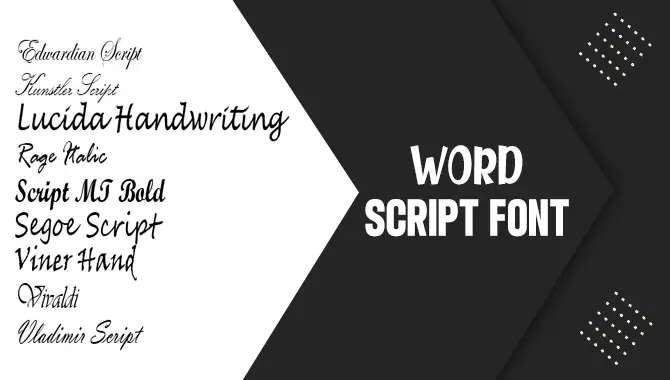
Types Of Script Fonts
Script fonts encompass a variety of decorative typography styles that imitate handwriting and calligraphy. These fonts can be categorized into casual, formal, and brush scripts, each offering its unique charm. Casual scripts have a relaxed and informal feel, resembling everyday handwriting, while formal scripts exude elegance and sophistication reminiscent of traditional calligraphy.
Brush scripts, on the other hand, have a bold and fluid appearance, created using a brush or marker-like stroke. By incorporating these diverse script fonts into your designs, you can add a personal touch and enhance the aesthetics, whether it’s for invitations, logos, or striking signage.
How To Use Word Script Fonts In Your Website Or Blog?
Select a font that reflects your brand’s personality and message to use word script fonts on your website or blog effectively. Use them sparingly to maintain readability. Utilize script fonts in headlines, titles, and crucial call-to-action areas. Pair them with complementary fonts for a well-balanced and visually pleasing design. Here are some tips on how to effectively use script fonts:
- Choose the right font: There are various script fonts available, so it’s important to choose one that fits your website’s or blog’s overall aesthetic. Consider factors such as readability, legibility, and how well the font conveys the desired tone or message.
- Limit usage: While script fonts can be visually appealing, they can also be difficult to read in large blocks of text. To ensure readability, it is best to use them sparingly for headings, subheadings, or short text snippets.
- Contrast with other fonts: To make your script font stand out, pair it with a complementary sans-serif or serif font for body text. This will create visual contrast and improve readability.
- Keep it simple: Avoid using overly decorative or elaborate script fonts that may distract from the content. Opt for clean, legible options that maintain readability across different devices and screen sizes.
- Test for compatibility: Before implementing a script font on your website or blog, test it across different browsers and devices to ensure compatibility and consistent rendering.
How Do These Fonts Work?
Script fonts work by adding a unique and stylish touch to your website or blog. They are designed to mimic the look of handwritten or calligraphic text, adding a personal and artistic flair to your content. When used effectively, they can enhance your brand’s visual appeal and overall aesthetic. However, using them sparingly and pairing them with complementary fonts for readability and balance is important.
Best Fonts For Different Purposes

When it comes to choosing the perfect font for your website or blog, incorporating script fonts can add an elegant and unique flair to your design. Some of the best cursive fonts for headings and titles include Lobster, Great Vibes, and Dancing Script.
More legible fonts like Lato or Open Sans are recommended for body text or paragraphs. Experimenting with different font pairings can help create a visually appealing and harmonious design.
Why Should You Use Fonts In Your Web Content?
Using fonts in your web content is important because they establish a visual identity for your brand or website. Different fonts can evoke specific emotions and convey the tone of your content. Proper font selection improves readability and user experience, while unique fonts make your content stand out and more memorable.
How To Include Fonts In Web Content
Regarding incorporating fonts in web content, utilizing CSS is the key. You can effortlessly integrate appealing script fonts into your design. Methods like the @font-face rule and linking to hosted font files work effectively.
It’s essential to prioritize font legibility and readability, especially in smaller sizes. Additionally, align the chosen script font with your overall design and branding for a cohesive and enhanced user experience.
Pros And Cons Of Script Fonts
Adding a touch of elegance and flair to your website or blog, script fonts have the power to captivate your audience. With their unique brushstrokes and calligraphic styles, these fonts evoke a sense of creativity and sophistication.
However, it is important to consider the readability factor when incorporating script fonts into your content. While they can make a statement, they may be harder to read, especially in smaller sizes or devices with lower resolutions. Striking a balance between style and readability is essential. Use script fonts sparingly and pair them with more legible fonts to maintain optimal user experience.
Conclusion
Word script fonts can add a touch of elegance and personality to your website or blog. Whether you want to create a vintage feel or convey a sense of creativity, various options are available for different purposes.
However, it’s important to remember that using script fonts should be done sparingly and with consideration for readability. They may not be suitable for all types of content or contexts. Above mentioned has the best practices for using script fonts in your web content and exploring different font options.
Frequently Asked Questions
What Is The Script Font Called?
Script fonts are typefaces that imitate handwriting or calligraphy. Examples include “Lobster,” “Brush Script,” and “Great Vibes.” When choosing a script font, consider the desired style and tone of the design. Experiment with different options to find the perfect fit for your project.
What Is A Good Calligraphy Font In Word?
You can try popular calligraphy fonts like “Edwardian Script ITC,” “Lucida Handwriting,” and “Vivaldi” in Word. These fonts have beautiful, flowing letterforms similar to traditional calligraphy. Experiment with different fonts to find the best one for your project, considering legibility and readability.
What Are The Best Script Fonts?
The best script fonts vary depending on the design or project. Popular options include Brush Script, Pacifico, Lobster, Great Vibes, Allura, and Alex Brush. Experimenting with different fonts will help you find the perfect fit for your desired aesthetic.
How To Add A Custom Cursive Font To Microsoft Word?
First, download the font from a reputable source to add a custom cursive font to Microsoft Word. Then, navigate to the “Fonts” section in the toolbar in Word. Open the “Font” dialog box by clicking the small arrow in the lower-right corner. Choose “Add” and locate the downloaded font file. Finally, click “OK” to add it to Word’s font list.
How To Add Any Cursive Font To Microsoft Word?
First, download the desired font from a reputable website to add a cursive font to Microsoft Word. Install the font on your computer by opening the downloaded file and clicking “Install.” Then, open Microsoft Word, go to the “Home” tab, click the arrow next to the font drop-down menu, and choose the newly installed cursive font.

David Egee, the visionary Founder of FontSaga, is renowned for his font expertise and mentorship in online communities. With over 12 years of formal font review experience and study of 400+ fonts, David blends reviews with educational content and scripting skills. Armed with a Bachelor’s Degree in Graphic Design and a Master’s in Typography and Type Design from California State University, David’s journey from freelance lettering artist to font Specialist and then the FontSaga’s inception reflects his commitment to typography excellence.
In the context of font reviews, David specializes in creative typography for logo design and lettering. He aims to provide a diverse range of content and resources to cater to a broad audience. His passion for typography shines through in every aspect of FontSaga, inspiring creativity and fostering a deeper appreciation for the art of lettering and calligraphy.

