Cursive fonts are a popular choice for many design projects. With their elegant and flowing style, they can add a touch of sophistication to any design.
Whether you’re creating wedding invitations, branding materials, or website designs, cursive fonts can help to convey a sense of elegance and grace. There are many different styles of cursive fonts, ranging from more traditional and ornate scripts to modern and minimalistic options.
We will be diving deep into the world of Microsoft Word cursive fonts. We’ll explore the top six available cursive fonts and provide a detailed guide on downloading and installing new ones for all your Word documents. So, get ready to transform your documents with beautiful cursive fonts and make a lasting impression with your words.
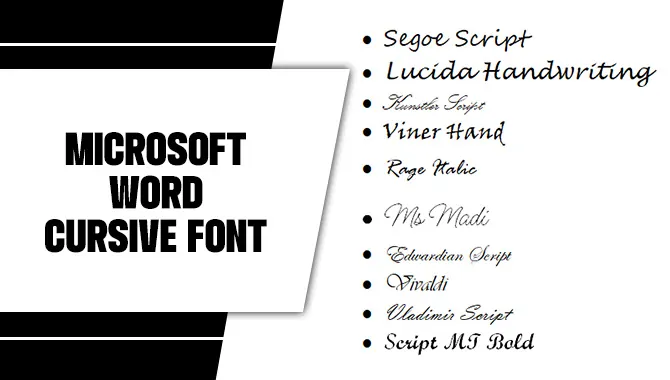
The 6 Best Microsoft Word Cursive Fonts
In Microsoft Word, various cursive font options are available to add a touch of elegance and style to your documents. Explore the top 6 cursive fonts widely used and popular in Microsoft Word. Each font has its own unique features and characteristics, making it a great choice for various projects.
From Brush Script MT to Edwardian Script, from Palace Script MT to Segoe Script and Lucida Handwriting, these fonts offer a variety of styles for your writing needs. Downloading additional Microsoft Word cursive fonts is easy and can give your documents a personal touch. Here are some:
1.French Script Microsoft Font
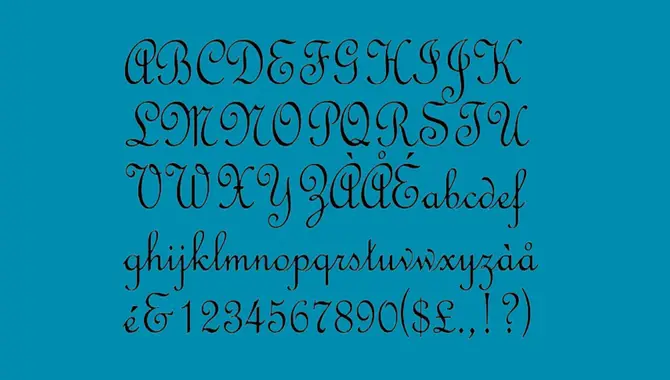
French Script is a stunning cursive font that can be found in Microsoft Word. It is perfect for those looking to add a touch of elegance to their documents. This font is often used for formal invitations, certificates, and other important materials that require a sophisticated appearance.
With its flowing and connected letters, French Script mimics elegant handwriting. The decorative flourishes only enhance the charm of this font. If you’re creating a professional invitation or working on a creative project, French Script is an excellent option to consider. Remember, finding the font that best suits your needs and personal preference is important.
2.Brush Script Mt
Brush Script MT is one of the best cursive fonts in Microsoft Word. This font allows you to create a casual and artistic look in your documents by mimicking the appearance of handwritten brush strokes. Brush Script MT adds a unique touch to any design with its slanted and flowing characters.
Whether you’re creating headlines, titles, or short pieces of text, this font will make an impact. Pair it with other fonts in your collection to create visually appealing designs that stand out. Download Brush Script MT today and make your words come to life with style and flair.
3.Edwardian Script
Edwardian Script, a sophisticated cursive font in Microsoft Word, captures the essence of elegant handwriting. With its flowing style, intricate loops, and curves, it adds a touch of flair to any text. This popular font is commonly chosen for formal invitations, certificates, and other documents that require a hint of sophistication. Easy to read and versatile, Edwardian Script can be paired with various fonts, allowing you to create captivating designs in Microsoft Word without limitations.
4.Palace Script Mt
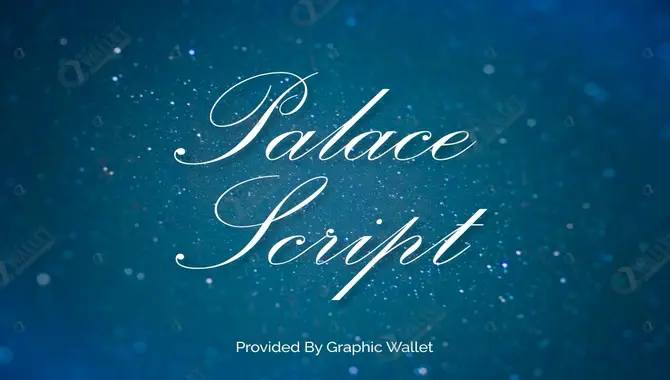
Palace Script MT is a widely used cursive font in Microsoft Word that adds an elegant touch to your documents. This sophisticated typeface showcases flowing strokes and decorative details, making it ideal for various purposes.
Whether you’re designing invitations, certificates, or other formal documents, Palace Script MT will bring a touch of sophistication to your text. You can pair it with serif or sans-serif fonts to create a balanced and professional look. Explore the versatility of Palace Script MT and bring a touch of elegance to your Microsoft Word projects.
5.Segoe Script

Segoe Script is a versatile cursive font option available in Microsoft Word. Its smooth and flowing design beautifully mimics handwriting, adding elegance to your projects. Whether you’re designing invitations, certificates, or creative documents, Segoe Script is a great font choice.
This typeface ensures easy readability with its combination of uppercase and lowercase letters, numbers, and punctuation marks. Incorporate this elegant font into your text to create visually appealing content that captures attention. Enhance your documents with the flourish and flair of Segoe Script, a trusted option in Microsoft Word fonts.
6.Lucida Handwriting
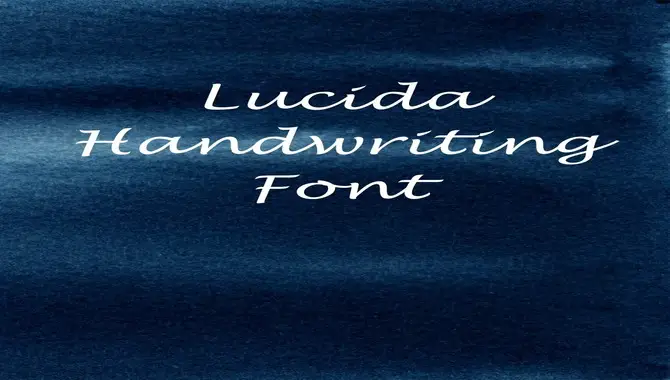
Lucida Handwriting, a widely used cursive font in Microsoft Word, closely resembles handwritten text. With its elegant and flowing appearance, this font is ideal for various projects and documents. Its versatility is showcased through its availability of uppercase and lowercase letters, numerals, and punctuation marks.
Whether you’re designing formal invitations, certificates, or creative documents, Lucida Handwriting adds a touch of sophistication and personalized elegance. Expand your font library by downloading this script font into your Microsoft Word repertoire. By installing new fonts, you can enhance your creative options and add a unique touch to your projects without incurring additional costs.
How To Download New Cursive Fonts For Microsoft Word
Follow these quick and simple steps to access various beautiful cursive fonts for Microsoft Word. Begin by visiting online font websites that provide an extensive selection of fonts, including cursive options. Take some time to explore the different fonts available and find the ones that catch your eye. Once you’ve selected it, download the font files directly to your computer.
Next, open Microsoft Word and navigate to the font settings. Look for the “Add Fonts” feature and click on it to proceed. Locate the previously downloaded cursive font files and incorporate them seamlessly into your font collection. You can effortlessly pick your preferred cursive font and incorporate it into your Word documents.
Conclusion
Microsoft Word offers a variety of beautiful cursive fonts that can add a touch of elegance to your documents. Whether you’re looking for a romantic script or a modern handwritten style, options are available to suit your needs. The French Script, Brush Script MT, Edwardian Script, Palace Script MT, Segoe Script, and Lucida Handwriting are all popular choices that can elevate the aesthetic appeal of your content. Download and install new Microsoft Word cursive fonts and start creating stunning documents with the perfect cursive font today.
Frequently Asked Questions
Where Do I Find A Good Fancy Font In Word?
To find a fancy font in Microsoft Word, click the “Home” tab and the font dropdown menu. Look for cursive or script-like options. You can also download fonts from reputable websites. Select a legible font that matches your document’s style and tone.
What Is The Cursive Font Called?
The cursive font is often called “Script” or “Handwriting” font. Popular cursive fonts include Brush Script, Lucida Handwriting, and Comic Sans. These fonts can bring a stylish and elegant feel to your documents. Feel free to try different cursive fonts to find the perfect one for your needs.
What Are Some Standard Cursive Fonts For Signatures In Microsoft Word?
Some popular cursive fonts for signatures in Microsoft Word are “Edwardian Script ITC,” “Lucida Handwriting,” and “Brush Script MT.” These fonts imitate handwritten cursive styles, adding a personal touch to your signature. Try different fonts to find the one that suits your signature style best.
How Do I Write In The Cursive Font Style In Word?
To write in cursive font style in Word, highlight the desired text. Then, go to the “Home” tab and click the arrow beside “Font.” In the Font dialog box, choose a cursive font from the dropdown menu and click “OK” to apply it to your text selection.
Is There A Cursive Font On Microsoft Word?
Yes, Microsoft Word has various cursive fonts to choose from. Some popular options include “Brush Script MT,” “Lucida Calligraphy,” and “Segoe Script.” To use a cursive font in Microsoft Word, simply select the desired text, click on the font dropdown menu, and choose a cursive font from the available list.

David Egee, the visionary Founder of FontSaga, is renowned for his font expertise and mentorship in online communities. With over 12 years of formal font review experience and study of 400+ fonts, David blends reviews with educational content and scripting skills. Armed with a Bachelor’s Degree in Graphic Design and a Master’s in Typography and Type Design from California State University, David’s journey from freelance lettering artist to font Specialist and then the FontSaga’s inception reflects his commitment to typography excellence.
In the context of font reviews, David specializes in creative typography for logo design and lettering. He aims to provide a diverse range of content and resources to cater to a broad audience. His passion for typography shines through in every aspect of FontSaga, inspiring creativity and fostering a deeper appreciation for the art of lettering and calligraphy.

