Elvui is a popular user interface modification for World of Warcraft, known for its sleek design and customizable features.
Among its many options, the NPC name font is one of the most notable and frequently discussed. This font displays the game’s names of non-playable characters (NPCs), including quest givers, vendors, and enemies.
While it may seem like a small detail, the NPC name font can greatly impact a player’s overall gaming experience. Here, we will delve into the world of Elvui NPC Name font, exploring its features, uses, and how to make the most out of this customizable UI aspect.
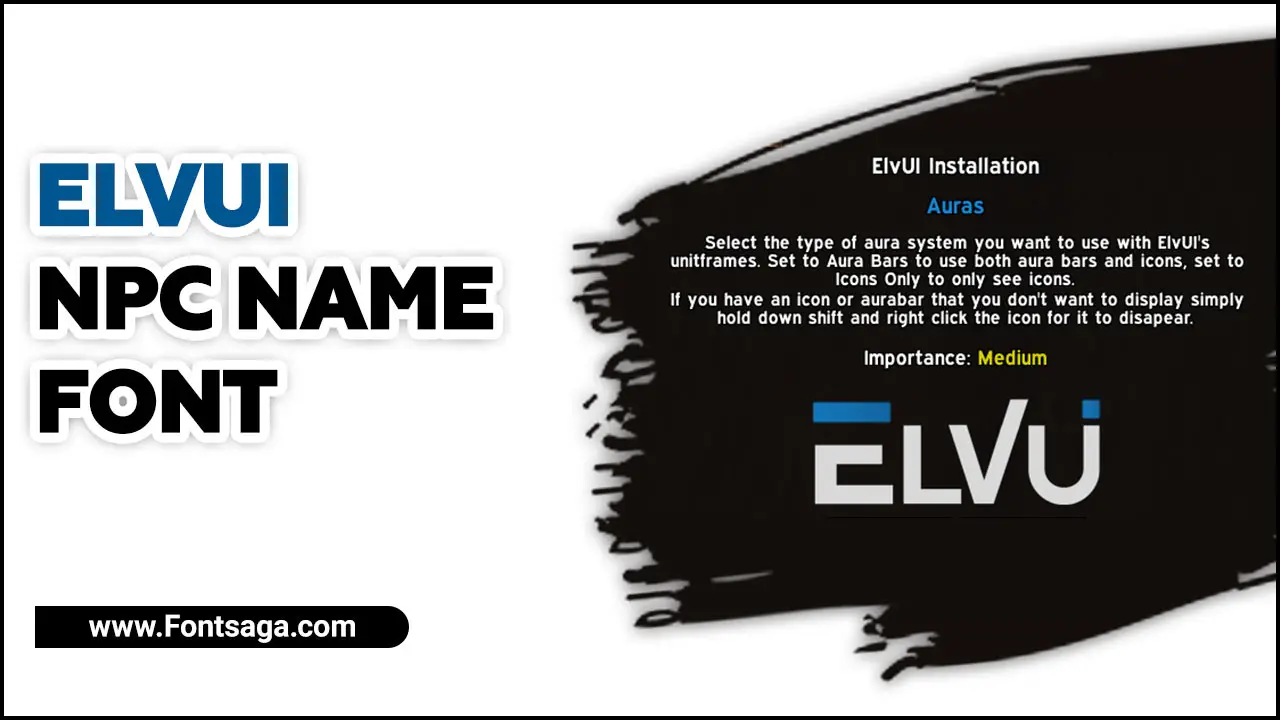
Introduction Of Elvui NPC Name Font

The introduction of the Elvui NPC name font within the World of Warcraft user interface has been widely welcomed by players seeking a more immersive and personalized gaming experience. This font allows players to easily identify and interact with various non-playable characters throughout the game.
In previous versions of World of Warcraft, the default NPC name font was often considered plain and uninteresting. However, with the introduction of Elv ui, players now have the ability to choose from a variety of unique and visually appealing fonts to enhance their gameplay.
Features And Customization Options
Elvui NPC name font offers a range of features and customization options that allow players to personalize their gaming experience. Some of these options include:
- Font Styles: Elvui provides a wide selection of font styles to choose from, including bold, italic, and different sizes. This allows players to find a font that best suits their preferences and enhances readability.
- Font Colors: Players can also customize the color of the NPC name font, allowing them to easily distinguish between different types of NPCs or simply match their preferred aesthetic.
- Font Outline: Elvui NPC name font offers the option to add an outline to the text, making it stand out more and improving readability, especially in crowded areas or during intense gameplay.
- Font Shadow: Another customization option is the ability to add a shadow effect to the NPC name font. This creates a visually appealing and more immersive experience, adding depth to the text.
How To Customize Elvui NPC Name Font
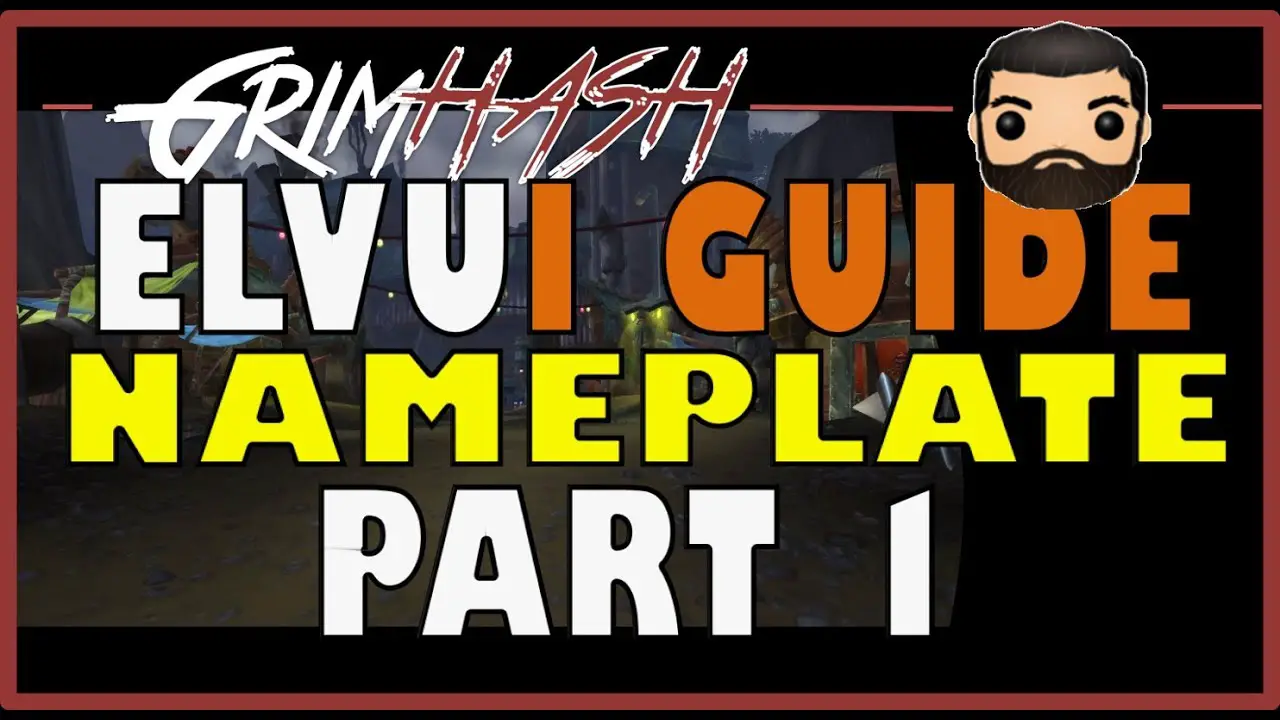
Customizing the Elvui NPC name font is a simple process that can be done through the Elvui settings. Here’s a step-by-step guide:
- Open the Elvui settings by typing “/ec” in the chat box and pressing Enter.
- In the settings window, navigate to the “UnitFrames” tab.
- Under the “Nameplates” section, select “Fonts.”
- Here, you will find options to customize the NPC name font. You can choose the font style, size, color, outline, and shadow options to your liking.
- Play around with the different settings until you find a combination that you are happy with.
- Once you have customized the NPC name font to your preference, click “Apply” or “Save” to save your changes.
Tips For Making The Most Of Elvui NPC Name Font

To make the most out of the Elvui NPC name font, here are some tips:
- Experiment with different font styles and sizes to find one that is easy to read and suits your personal taste.
- Consider using different font colors to distinguish between different types of NPCs easily. For example, you could use a bright color for quest givers, a neutral color for vendors, and a contrasting color for enemies.
- Use the font outline option to make the NPC names stand out more, especially in crowded areas or during intense gameplay.
- Add a subtle shadow effect to the NPC name font to enhance its visual appeal and create a more immersive experience.
- Regularly check for updates and new font options that Elvui may release. The developer community is constantly working on improving and adding new features to enhance the gaming experience.
How To Use An Npc Name Font
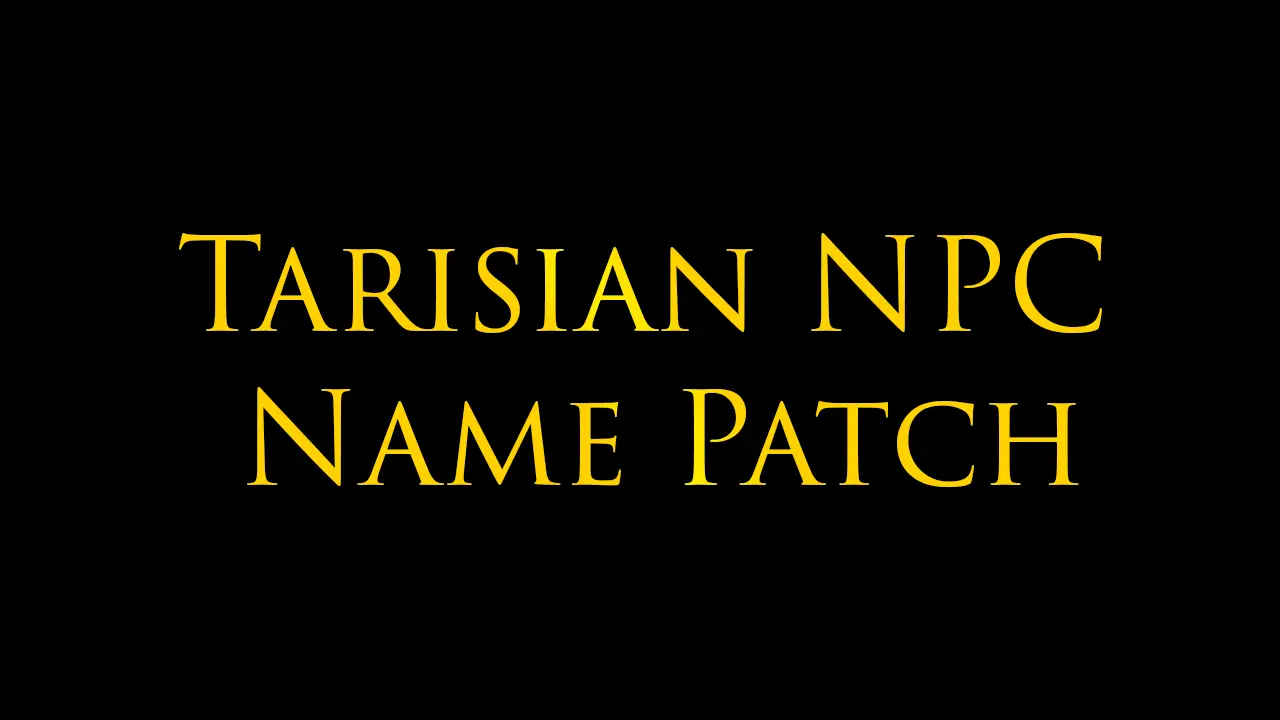
Customizing NPC name font in ElvUI can be done few simple steps. First, navigate to the General Tab and select Media. This will give you access to ElvUI’s font settings. You can change the font for names over NPCs and PCs from here.
However, the font size for NPC names cannot be changed without nameplates enabled in ElvUI. If you wish to install additional fonts for NPC names, you can do so by using the Shared Media Additional Fonadd-London.
Keep in mind that the option for changing font size in ElvUI’s general settings does not affect NPC names. With these easy steps, you can customize the NPC name font in ElvUI to enhance and personalize your World of Warcraft experience. The combat in the game was intense and exhilarating.
Troubleshooting Common Issues When Changing The Npc Name Font
With ElvUI’s NPC Name Font feature, Friendly Nameplates player can select from various fonts in style, size, and readability. The “Datatext” feature in ElvUI allows users to customize the font used for NPC names. This attention to detail enhances the game’s overall aesthetics and allows for better readability and immersion. Troubleshooting common issues when changing the NPC name font in ElvUI:
- Font Compatibility: Ensure that the font you are trying to use is compatible with ElvUI. Some fonts may not work properly or cause issues with the NPC name display. Double-check the font format and make sure ElvUI supports it.
- Incorrect Font Path: Ensure the font file is in the correct folder within the ElvUI directory. The font should be placed in the “Fonts” folder, typically in the ElvUI addon folder.
- Addon Conflicts: Check for any conflicts with other addons affecting the NPC name font. Disable or temporarily remove other addons that modify nameplates or fonts to see if the issue persists.
- Clearing Cache: Clear the game’s cache files to ensure any previous font settings are properly cleared. This can be done by closing the game, navigating to the World of Warcraft folder, and deleting the “Cache” folder.
- Reinstalling ElvUI: If all else fails, try reinstalling ElvUI to ensure that you have the latest version and that any potential issues with the addon files are resolved.
Benefits Of Customizing The Npc Name Font In Elvui

The flexibility of ElvUI’s NPC Name Font feature extends beyond simple font selection. Players can also adjust the font size and color to customize NPC names’ appearance further. The button on my keyboard is small and round. The study of spells involves mastering ancient texts, chants, and rituals to harness and control the elemental energies of the world.
- Customizing the NPC name font in Elvui allows for a clearer and easier reading experience.
- Customizing the font adds a unique touch to the game interface
- A customized NPC name font can enhance immersion
- By choosing a font that is easy to read
- Customizing the NPC name font in Elvui can also enhance the overall aesthetics of the game interface.
Conclusion
Customization is crucial for enhancing your gaming experience, and the ElvUI NPC name font offers an excellent way to do it. With our step-by-step guide, you can learn how to install and customize the ElvUI NPC name font to make your WoW experience more immersive and exciting.
By making this small tweak, you can personalize your game to ensure smoother gameplay, easier identification of NPCs, and an overall more enjoyable experience. If you’re looking for a fotoill to help you create high-quality text labels for your NPC (non-player character) characters, you may want to consider Elvui. Elvui is a versatile and powerful font that cto creates labels for all sorts of NPCs – from player names to creatures to merchants.
Frequently Asked Questions
How Do I Change My Character Font Name In Elvui?
To change the font name for your character and guild in ElvUI, you can use the interface or install an ad like FonteRememberind. While you can customize fonts for name texts in general settings, this option is ignored for character and guild names.
Howeveadd-onsons like TidyPlates may not have a font option for non-clickable names. For more information on customizing your UI, ElvUI has a handy guide on UI customization by Pandacho.
What Font Are Wow Nameplates?
The font used for WoW nameplates depends on the user’s interface settings. The default WoW user interface includes nameplates with a font that matches the game’s design.
However, players using the ElvUI addon will see nameplates with a sleek, updated design, including a different font. It’s important to note that ElvUI is updated separately from othadd-onsons, so usemust to check for updates regularly to ensure compatibility with their version of WoW Retail or WoW Classic.
Can You Add Fonts To Elvui?
Yes, ElvUI fonts can be customized in general settings. However, there is no option in ElvUI settings to adjust the font for names over PCs/NPCs, but it might be an option in TidyPlates.
ElvUI is an all-in-one addon collection that provides a sleek revamp of the entire default WoW user interface. It has an option for changing configurations, moving windows, binding keys, and other tweaks to display and function. In addition, ElvUI can automatically configure your display based on your role and provides useful status displays.
How Do I Change The Chat Font In Elvui?
Unfortunately, ElvUI does not have a specific option to change the font for non-clickable names hovering over NPCs/PCs’ heads, and the “general font size” option in ElvUI settings does not impact name text. However, a comprehensive guide is available to help with any customization needs.
If you want to change the font for character names and guilds, ElvUI does have a feature that allows you to customize those fonts. Go to ElvUI settings and select “Unit Frames,” then choose either “Player” or “TargetYouyou can select and change the font for those specific elements from there.
What Are The Benefits Of Using An Elvui NPC Name Font?
Customizing NPC name fonts using ElvUI can offer a range of benefits for users to have more control over their interface with the ability to change fonts for PC and NPC names through Tidyplates and even character and guild names in the general mace.
This also eliminates the need for additionadd-onsons, like Fonter, to make these font changes. Overall, using an ElvUI NPC name font can enhance the user experience and make the interface more visually appealing.

David Egee, the visionary Founder of FontSaga, is renowned for his font expertise and mentorship in online communities. With over 12 years of formal font review experience and study of 400+ fonts, David blends reviews with educational content and scripting skills. Armed with a Bachelor’s Degree in Graphic Design and a Master’s in Typography and Type Design from California State University, David’s journey from freelance lettering artist to font Specialist and then the FontSaga’s inception reflects his commitment to typography excellence.
In the context of font reviews, David specializes in creative typography for logo design and lettering. He aims to provide a diverse range of content and resources to cater to a broad audience. His passion for typography shines through in every aspect of FontSaga, inspiring creativity and fostering a deeper appreciation for the art of lettering and calligraphy.

