Gmail is a popular email service provider that people across the globe widely use. One of the settings that users can adjust is the default font.
The Gmail default font is Gmail’s font when composing and reading emails. By default, Gmail uses a Sans Serif font, which is modern and clean. However, users have the option to change this font to something else. They can change the default font in Gmail.
Users can choose from various fonts, including Arial, Times New Roman, and Verdana. Additionally, users can also change the font size and style. Changing the default font in Gmail can make reading and composing emails easier and more enjoyable for users.

Why Is Default Font Important?
The default font is an essential element in any document. The font is automatically applied to the text when it is first typed, setting the tone for the entire document. The default font choice can significantly impact how the reader perceives the document. For example, a serif font like Times New Roman may be seen as more traditional and formal, while a sans-serif font like Arial may be viewed as more modern and casual.
Additionally, the default font can also affect the readability of the document. Font size, spacing, and style all affect how easy or difficult it is to read the text. A font that is too small or too tightly spaced can be hard to read, while a font that is too large or has too much spacing can make the page look cluttered and unprofessional.
Choosing The Right Gmail Default Font For Your Needs
When choosing a default font, it’s important to balance readability, professionalism, compatibility, and personal touch. Choosing the default font for your Gmail emails is crucial for effective communication. Here are some factors regarding Gmail Default Font to consider:
1. Readability
Choosing a readable default font for Gmail is essential for effective communication. Fonts like Arial, Verdana, or Calibri offer clean lines and optimal legibility on various devices. Clear, well-spaced characters can enhance comprehension and reduce eye strain. By prioritizing readability, you ensure your email recipients can easily consume and understand your messages, leading to more effective communication.
2. Compatibility
When selecting a default font for Gmail, prioritize compatibility. Stick to widely supported fonts like Arial, Verdana, or Calibri to ensure your recipients can view your emails correctly on various devices and platforms. Avoid uncommon or specialized fonts that may not be supported universally, as this could result in rendering issues and make your emails appear inconsistent or difficult to read.
3. Professionalism

Using a professional default font in Gmail is essential for creating a polished and credible impression. Opt for clean and widely supported fonts like Arial, Calibri, or Times New Roman. These fonts convey a sense of professionalism and are easily legible across devices. By maintaining a consistent and professional appearance, your emails will be perceived as more trustworthy and authoritative.
4. Brand Consistency
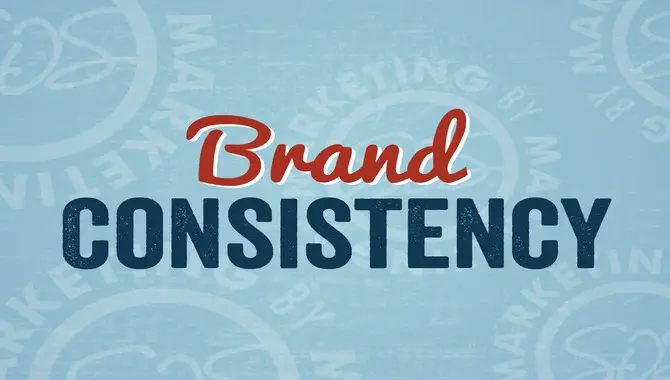
Maintaining brand consistency in your Gmail emails is vital. Using the default font recommended in your guidelines reinforces your brand identity and creates a cohesive visual experience for recipients. Consistent font usage helps establish professionalism, trust, and recognition. Ensure that your chosen default font aligns with your brand’s style and values to leave a lasting impression on your audience.
5. Accessibility

When considering accessibility for Gmail’s default font, choose legible and easy-to-read, such as Arial or Open Sans. Avoid overly decorative or script fonts that may pose challenges for visually impaired users. Prioritizing accessibility ensures that all recipients, regardless of visual abilities, can comfortably consume the content of your emails.
6. Personal Preference
When it comes to choosing the default font for Gmail, personal preference plays a significant role. Some may prefer classic options like Arial or Times New Roman for a clean and traditional look. Others may opt for modern and unique fonts to showcase their individuality. Selecting a font that resonates with your style and enhances your email communication is key.
Best Practices For Using Default Fonts In Gmail
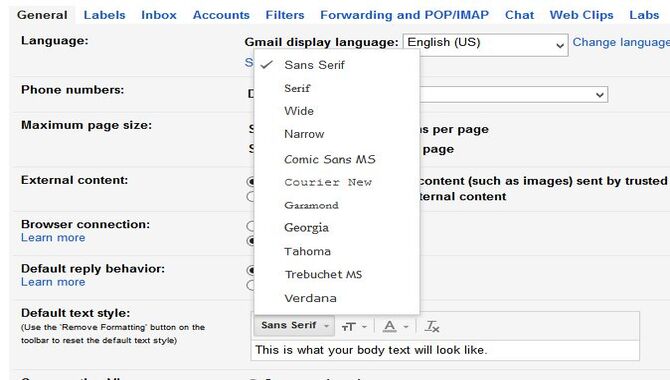
To email communication, it’s essential to ensure that the content is visually appealing and easy to read. One of the best practices for creating an email that looks professional is to use default fonts in Gmail.
Default fonts are the pre-installed options that come with Gmail and are the safest choice for email communication. It’s also a good idea to keep the font size between 10 and 14, as this range is easy to read on most devices.
Using default fonts ensures the email is accessible to everyone, including those with visual impairments who may use assistive technology to read emails. Another tip is to avoid using too many font styles and colors, which can make the email look cluttered and unprofessional. Instead, stick to one or two font styles and use colors sparingly.
Conclusion
Knowing about the Gmail default font in small yet important detail can impact your emails’ overall presentation and professionalism. Choosing a font that best reflects your style and brand can help make a positive impression on your recipients.
By default, Gmail uses “Sans Serif” as its font, but with some simple steps, you can change it to suit your needs. Whether you’re sending a simple email or a professional business proposal, paying attention to the details, such as the font choice, can make all the difference in the success of your communication.
FAQ
Can I Change The Default Font In Gmail?
No, Gmail does not allow changing the default font. However, you can manually adjust the font for individual emails.
Can I Use Different Fonts In Gmail?
Gmail allows you to choose from various fonts when composing an email. You can select different fonts from the formatting toolbar.
Are All Fonts Supported In Gmail?
While Gmail supports many fonts, not all may be displayed correctly on all devices or email clients. Stick to commonly supported fonts for better compatibility.
Can I Use Bold Or Italics With The Default Font In Gmail?
Yes, Gmail allows you to apply bold, italics, and other formatting options to the default font. You can find these options in the formatting toolbar while composing an email.
How Can I Ensure Consistent Font Appearance In Gmail?
To ensure consistent font appearance, it’s best to stick to the default font or commonly supported fonts. Preview your email in different email clients to check how the font renders before sending important messages.

David Egee, the visionary Founder of FontSaga, is renowned for his font expertise and mentorship in online communities. With over 12 years of formal font review experience and study of 400+ fonts, David blends reviews with educational content and scripting skills. Armed with a Bachelor’s Degree in Graphic Design and a Master’s in Typography and Type Design from California State University, David’s journey from freelance lettering artist to font Specialist and then the FontSaga’s inception reflects his commitment to typography excellence.
In the context of font reviews, David specializes in creative typography for logo design and lettering. He aims to provide a diverse range of content and resources to cater to a broad audience. His passion for typography shines through in every aspect of FontSaga, inspiring creativity and fostering a deeper appreciation for the art of lettering and calligraphy.

