In today’s fast-paced world, social media is essential for businesses and individuals. Twitter, one of the most popular social media platforms, has become integral to our daily lives.
From breaking news to personal updates, Twitter allows us to stay connected with the world around us. As a Twitter user, you may have noticed that the default font on the platform is not very impressive. It can be quite boring and dull.
Changing the font can give your profile a unique look and feel, making it stand out. We will guide you through the process of change twitter font. We will explore various methods of changing the font, including installing extensions and using third-party tools.

6 Easy Ways To Change Twitter Font

Want to make your Twitter profile more eye-catching? Explore these six easy ways to change twitter font. Whether you’re tweeting from your smartphone or desktop, you’ll find various options to suit your style. Use third-party apps or browser extensions to customize your Twitter experience. Add a personal touch with Unicode characters and unique font styles. Use CSS code or tweak your device settings for a personalized Twitter font. Here are six methods you can try:
Method 1: Changing Font In Twitter Settings
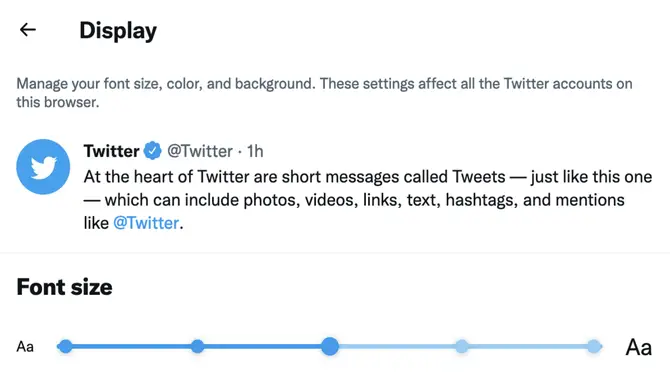
Customizing your Twitter font is a breeze with just a few simple steps. Begin by accessing your account settings, where you’ll find the “Display” or “Appearance” section. Within this section, you’ll see an option to switch up your font style.
Take your pick from the various font styles available and save your changes. Once you’ve done that, simply refresh your Twitter page to see your chosen font. Double-check compatibility with your device or browser before making font changes.
Method 2: Using Browser Extensions To Change Twitter Font

For those looking to customize their Twitter font, browser extensions can be effective. One popular extension, “Stylish” allows users to apply custom styles to websites, including Twitter. Installing the Stylish extension on their preferred browser allows Twitter users to change the font and create a unique visual experience.
With a wide range of user-created styles, users can find the perfect font style that matches their preferences and aesthetics. After installation, the new font seamlessly integrates into the Twitter feed, giving users a personalized and visually appealing experience.
Method 3: Using Third-Party Apps To Change Twitter Font
Third-party apps provide a convenient way to customize the font on your Twitter profile. One popular app, “Cool Fonts for Twitter,” offers many unique and stylish font options. By downloading and installing this app from your device’s app store, you can easily change the font style for your tweets and bio.
Simply select your preferred font style within the app, and it will generate the text to copy and paste into your Twitter profile or tweets. Remember that using third-party apps to modify your Twitter font is not officially endorsed by Twitter and may violate their terms of service. Proceed with caution.
Method 4: Creating Custom CSS To Change Twitter Font
Custom CSS can be used to change the font on Twitter. CSS, which stands for Cascading Style Sheets, controls the design and layout of web pages. You can customize the font on your Twitter profile by creating your own CSS code. However, remember that Twitter may not officially support this method and could violate its terms of service. Take the time to research and understand the potential risks and limitations before attempting to change the Twitter font using custom CSS.
Method 5: Changing Font Using Browser Developer Tools
To customize the font on your Twitter page, you can utilize the browser developer tools. Open Twitter in your preferred web browser and access the developer tools by right-clicking anywhere on the page and selecting “Inspect” or “Inspect Element.
Navigate to the tab or section labelled “Styles” or “CSS” in the developer tools panel. Within this section, you will find a list of CSS styles that impact the page’s design. Look for a font-related style, such as “font-family” or “font-size,” and modify the corresponding value to your desired font. Using browser developer tools lets you personalise your Twitter page font effortlessly.
Method 6: Using Mobile Apps To Change Twitter Font
There are numerous mobile apps available that enable you to transform the font on your Twitter account. These apps offer a vast array of distinct fonts and styles. Utilizing these apps allows you to customize your Twitter profile and differentiate yourself from others.
Download and install one of these apps on your mobile device. Upon installation, open the app and choose the font style you desire for your Twitter account. The app will then generate a modified version of your Twitter feed, implementing the new font.
Remember that you may need to authorize the app to access your Twitter account to ensure the changes are applied. With the aid of these mobile apps, you can effortlessly revamp your Twitter experience with a fresh, captivating font.
Tips For Choosing The Best Font For Your Twitter Profile
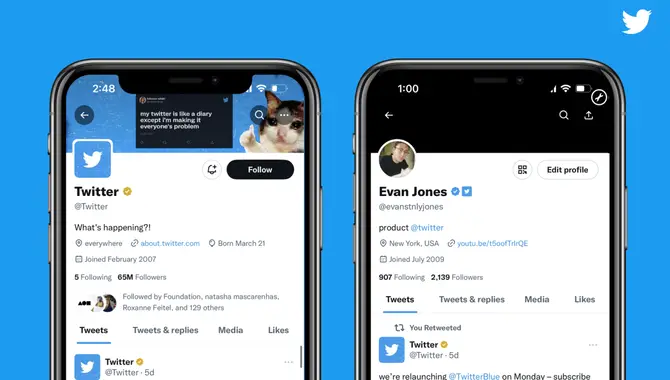
When it comes to choosing the best font for your Twitter profile, there are a few key factors to consider. First and foremost, you’ll want to ensure the font is easily readable on both desktop and mobile devices. This means choosing a legible font with no overly elaborate or decorative elements that may be difficult to decipher at smaller sizes.
Additionally, you’ll want to think about the overall aesthetic of your profile and choose a font that aligns with your personal brand or style. Whether you opt for a clean and modern sans-serif font or a more traditional serif font, selecting one that complements your content and helps to convey the right tone and message is important.
Finally, don’t be afraid to experiment and try different fonts until you find the perfect one for your Twitter profile. After all, your font choice can greatly impact how users perceive your brand and engage with your content.
Troubleshooting Common Issues When Changing Twitter Font

When encountering difficulties while modifying the font on Twitter, there are various methods you can try for troubleshooting. One popular approach is to utilize browser extensions like Stylish or Tamper monkey, providing the ability to apply customized styles to websites.
You can also use custom CSS code through browser extensions like Stylus or user stylesheets in your browser’s settings. If you are using a mobile device, applications are available specifically designed to facilitate font changes on Twitter.
It is important, however, to be aware of compatibility issues that may arise when using different browsers or devices. If you encounter any problems, such as changes not being applied or issues with the website loading correctly, there are troubleshooting steps you can take to address these issues.
Conclusion
Knowing how to change Twitter font profile is a fun way to personalize your account and stand out from the crowd. With these six easy methods, you can easily change the Twitter font to reflect your unique style. Whether you prefer a sleek and modern look or a bold and eye-catching design, there is a method that will work for you.
Experiment with different fonts and find the one that best represents your personality and brand. Remember to choose a font that is easy to read and doesn’t detract from your content. Start customizing your Twitter font today and make a lasting impression on your followers.
Frequently Asked Questions
Can I Change Twitter Font?
Twitter uses a specific font for consistency and branding purposes. However, you can still enhance your tweets using formatting options like bold, italics, and emojis. Changing the font would require using third-party tools or apps, which may go against Twitter’s terms of service.
How Do You Use Different Fonts On Twitter?
To utilize different fonts on Twitter, use online font generators to create unique text. Copy and paste the generated text into your tweet or bio, but check its readability beforehand. Remember that not all devices or browsers support all fonts, so test across various platforms.
How Do You Change The Font On Twitter Mobile?
There is no official method to change the font on Twitter mobile. Some users have discovered alternatives by utilizing third-party apps or browser extensions, but these approaches may modify the font on your entire device, not just Twitter. Acknowledging that using such apps or extensions can carry security risks is crucial, so exercise caution when exploring these options.
How Do I Resize My Twitter Font?
Twitter does not offer a direct option to resize the font. Nevertheless, you can utilize trustworthy third-party tools or browser extensions to modify the font size on Twitter. Remember to exercise caution and only use trusted sources to safeguard your account.
Can I Change The Font On Both My Tweets And My Profile?
No, you cannot change the font on your tweets or profile on Twitter. The platform maintains consistency and readability by only allowing its default font. However, you can still use bold, italics, and underlined formatting options to enhance your tweets. Customizing the font is not supported by Twitter.

David Egee, the visionary Founder of FontSaga, is renowned for his font expertise and mentorship in online communities. With over 12 years of formal font review experience and study of 400+ fonts, David blends reviews with educational content and scripting skills. Armed with a Bachelor’s Degree in Graphic Design and a Master’s in Typography and Type Design from California State University, David’s journey from freelance lettering artist to font Specialist and then the FontSaga’s inception reflects his commitment to typography excellence.
In the context of font reviews, David specializes in creative typography for logo design and lettering. He aims to provide a diverse range of content and resources to cater to a broad audience. His passion for typography shines through in every aspect of FontSaga, inspiring creativity and fostering a deeper appreciation for the art of lettering and calligraphy.

