Helvetica Neue has been a staple in the design world for over three decades, coveted for its clean and modern aesthetic. However, with the rise of digital media and the need for more versatile and accessible fonts, designers are constantly looking for alternatives that can provide the same level of sophistication.
In recent years, Google Fonts has become a go-to resource for many designers, offering a vast library of free and open-source fonts. While there are plenty of options, finding a suitable alternative to Helvetica Neue on Google Fonts can be daunting. Here, we will explore the features of these fonts and how they can elevate your designs to the next level.

What Is Helvetica Neue?
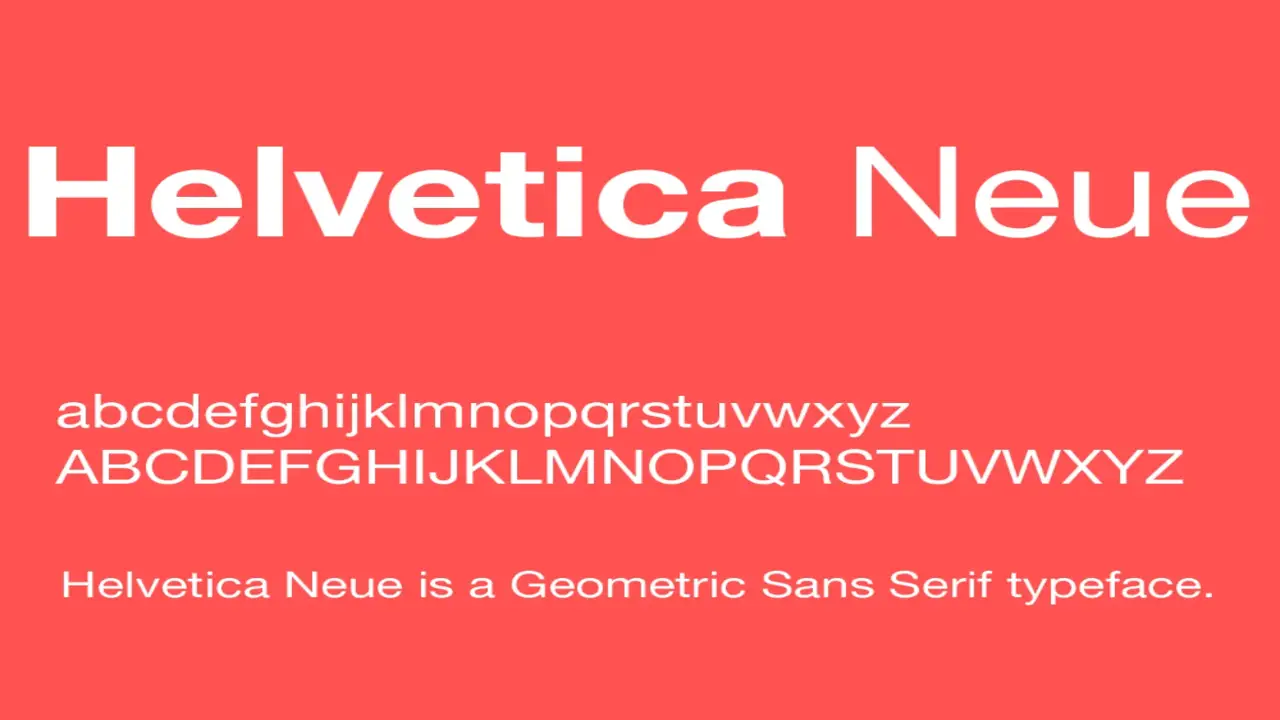
Helvetica Neue is a typeface that was reworked from the original Helvetica typeface to improve its overall legibility. Over time, it gained immense popularity for its use on logos, websites, and posters. It is available in various weights, condensed and extended for Central and Cyrillic text. The font family has 51 fonts, with some variants distributed by Linotype on CDs.
Nevertheless, if you are looking for a font alternative similar to Helvetica Neue, there are many free alternatives you can choose from. This way, you can find the perfect font to suit your personal or commercial purposes.
10 Best Helvetica Neue Google Font Alternative

Helvetica Neue is a commonly handy font with a clean design, but it can be costly and not readily accessible to everyone. Fortunately, many Helvetica neue Google font alternatives can be handy instead. Arial, Helvetica, and sans-serif are recommended font stacks that can be handy instead of Helvetica Neue.
There are also many free alternatives to Helvetica Neue, such as Nimbus Sans, Pragmatica, and Free Sans. You can download and use these fonts in any project without paying a cent.
Google font alternatives like Open Sans, Arimo, and Montserrat can also substitute Helvetica Neue. They are free to download and offer a look and feel similar to Helvetica Neue. Making them the best Helvetica neue Google font alternatives.
1.Inter

Inter is a great choice for user interfaces when finding an alternative to the Helvetica Neue Google font. It is a versatile, modern sans-serif font with a clean, minimalistic look. It has a wide range of weights and styles, making it suitable for various design projects.
With its legibility and readability, Inter is perfect for web and print applications. Whether designing a website, creating marketing materials, or crafting a logo, Inter can be a reliable substitute for the Helvetica Neue Google font. Try it and see how it elevates your design with its sleek and contemporary aesthetic.
2.Roboto

If you’re searching for a Helvetica Neue alternative on the Google Fonts platform, you’re in luck, as several great options are available. One such option is Roboto, a typeface designed by Google and used in their Android OS.
While the ‘R’ in Roboto was modified in mid-2014 to be more Arial-like, it remains a suitable alternative to Helvetica Neue. Another Google font similar to Helvetica Neue is Arimo, but professionals recommend considering it a fallback option for Helvetica Neue substitute. Other alternatives to Helvetica Neue include Brandon Grotesque and Avenir Next.
3.Arimo
Arimo is a great alternative to the Helvetica Neue font in Google Fonts. It is a clean and modern sans-serif font that offers excellent readability on digital screens and in print. It has an aesthetic similar to Helvetica Neue’s simple and elegant design.
With its wide range of weights and styles, Arimo can be handy for various design purposes, from headings and titles to body text. Whether designing a website, creating a presentation, or working on a print project, Arimo is a versatile font that can replace Helvetica Neue.
4.Nimbus Sans
Nimbus Sans is an excellent option for a Helvetica Neue alternative font in Google. Helvetica inspires this free font family and includes various font sizes and variants. Nimbus Sans offers many of the same features as Helvetica, which other alternative fonts may not match.
However, it is important to note that Nimbus Sans is darker than Helvetica, so adjusting line heights or text colors may be necessary. Overall, Nimbus Sans is a strong option for those seeking a Helvetica Neue alternative font in Google.
5.Tex Gyre Heros
Tex Gyre Heros is a great alternative to the popular typefaces Helvetica Neue font. This font offers a similar clean and modern aesthetic, making it a suitable choice for various design projects. Tex Gyre Heros is free on Google Fonts, making it easily accessible to designers and developers.
With its legibility and versatility, this font can be handy for headings and body text, adding a professional touch to any design. So, if you’re looking for an alternative to Helvetica Neue, try Tex Gyre Heros and see how it enhances your typography.
6.Work Sans
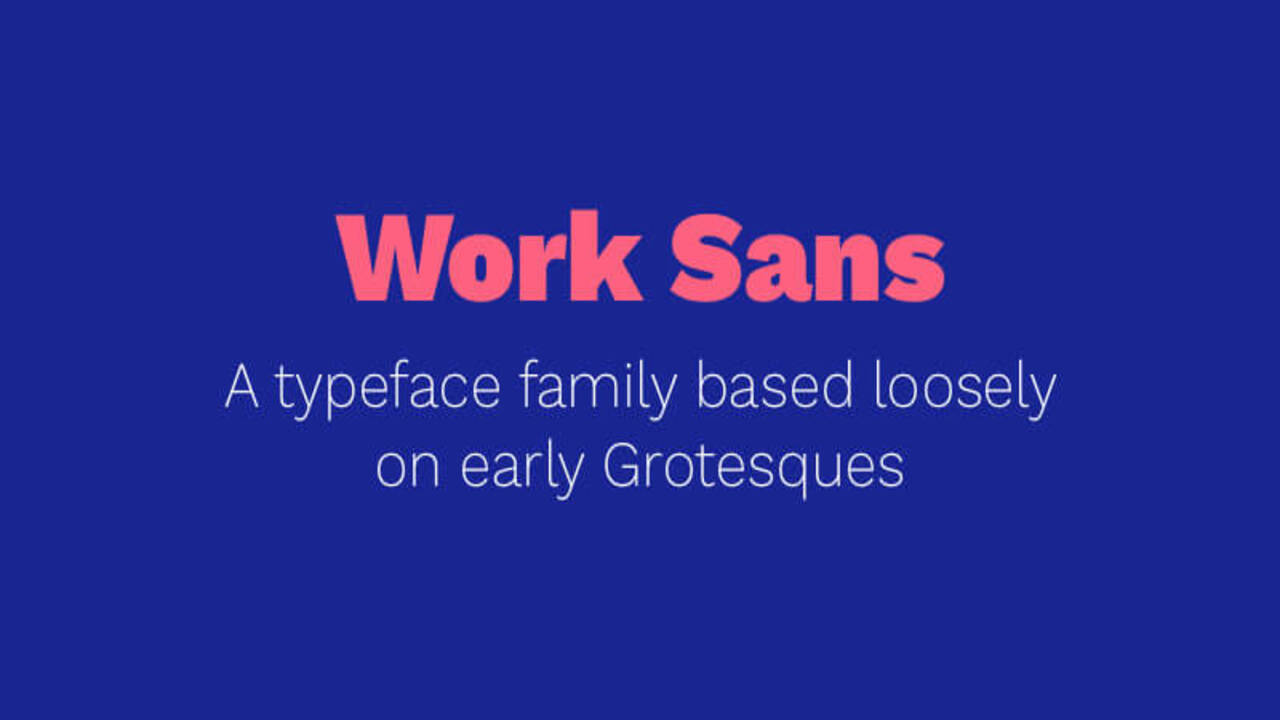
Regarding finding a Google Font alternative to Helvetica Neue, Work Sans is a popular choice. Work Sans offers a clean and modern look with a similar sans-serif style to Helvetica Neue. It is legible and versatile, making it suitable for various design projects.
Whether creating a website, designing a logo, or working on a print layout, Work Sans can be a great option to consider as an alternative to Helvetica Neue. Its wide range of weights and styles also allows for flexibility in design, making it easy to find the perfect fit for your project.
7.Ibm Plex Sans
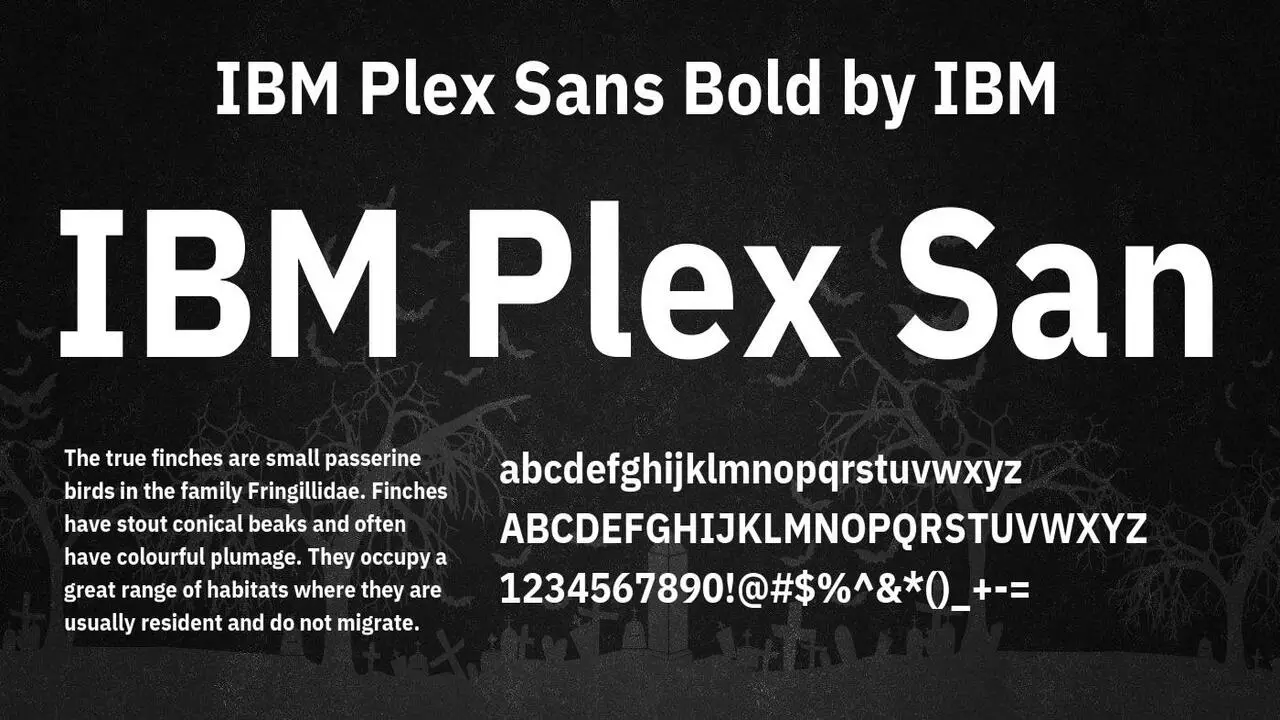
Several options are available if you’re looking for a Helvetica Neue alternative on Google Fonts. One of the top choices is IBM Plex Sans, which has similar characteristics to Neue Helvetica, such as a similar lowercase “g.” Open Sans is another great free alternative that supports multiple languages.
IBM Plex Sans is a versatile, modern typeface with a clean and professional look. It shares similarities with Helvetica Neue regarding its clean lines and legibility, making it a great choice for various design projects. Whether creating a website, designing a logo, or working on a print project, IBM Plex Sans can be an excellent alternative to achieve a clean and contemporary aesthetic.
8.Poppins
If you are searching for a free alternative to the Helvetica Neue font family, look no further than Poppins. Poppins is a Linotype-designed font that is stylish and easy to read, making it a great choice for various applications.
In addition to Poppins, other recommended font stacks include Arial, Helvetica Neue, Helvetica, and sans-serif. These fonts are versatile, and they can be handy for various projects.
Poppins is a popular alternative to the Helvetica Neue font on Google Fonts. It is a versatile, modern sans-serif font with a clean and sleek aesthetic. With its wide range of weights and styles, Poppins can be handy for various design purposes, from web design to print materials.
Its legibility and readability make it a great choice for body text, headings, and logos. Whether you’re looking for a font for your blog or a professional website, Poppins is worth considering as an alternative to Helvetica Neue.
9.Josefin Sans
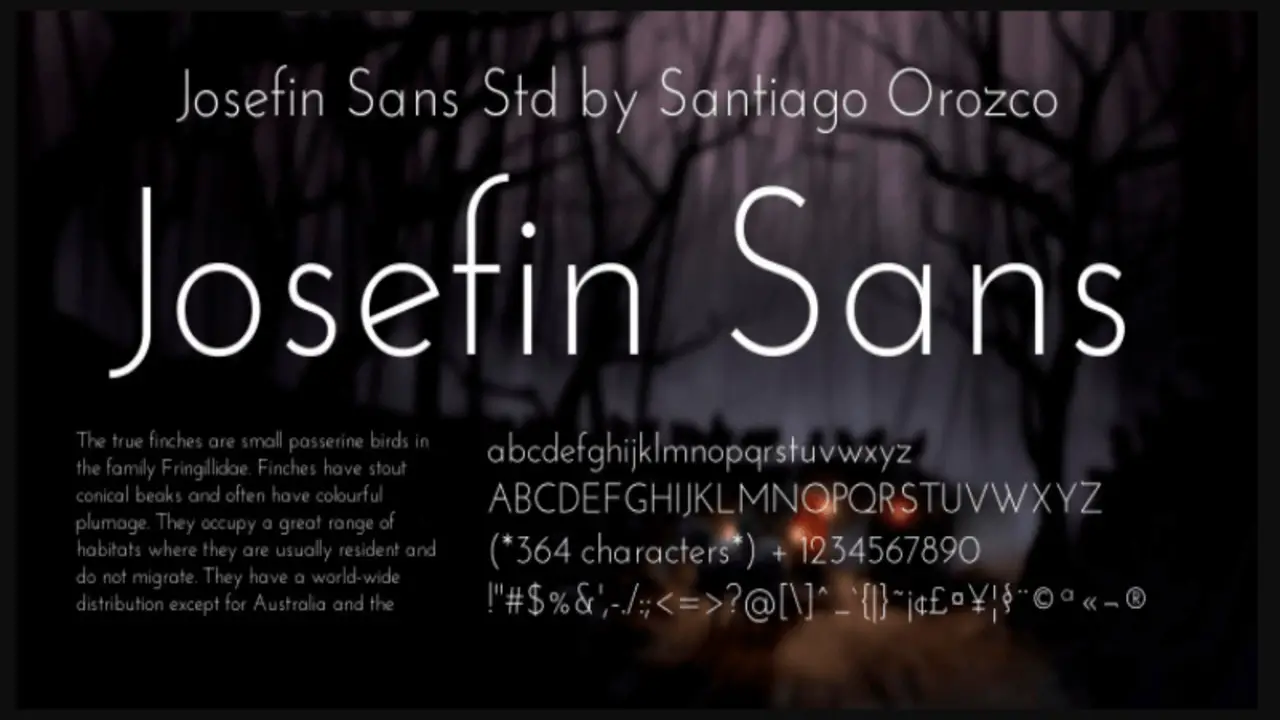
If you want a free alternative to the popular Helvetica Neue font, Josefin Sans is a great option. This unique font is often used in modern product design and is a choice for branding due to its soft curves and high readability.
Its unique letters, including an “f” with a straight line on the right side, make it stand out from other alternatives. In addition to Josefin Sans, several other free fonts are similar to Helvetica Neue, including Roboto, Free Sans, Nimbus Sans, and Warownia Ultra. Each alternative has unique features and characteristics that set it apart from Helvetica Neue.
Josefin Sans is a popular choice for personal and commercial use and was originally designed for the Pentagram book series before becoming widely used on the web. If you’re looking for a font alternative that combines modern design and high readability, Josefin Sans is worth considering.
10.Libre Franklin
Libre Franklin is highly recommended for a Helvetica neue Google font alternative. This free font expands into nine weights, making it a great choice for headlines and advertisements. It is a popular choice for logos, posters, web graphics, and other projects and has multilingual support.
When using Libre Franklin, it’s recommended to include a font stack that includes Helvetica Neue, Arial, Helvetica, and sans-serif. Another option is Univa Nova, a geometric sans font that pays tribute to Swiss typography. This font resembles Helvetica Neue’s bold and regular style, making it a great alternative. So, if you want to switch up your font game, try Libre Franklin or Univa Nova.
Pros And Cons Of Using Google Fonts
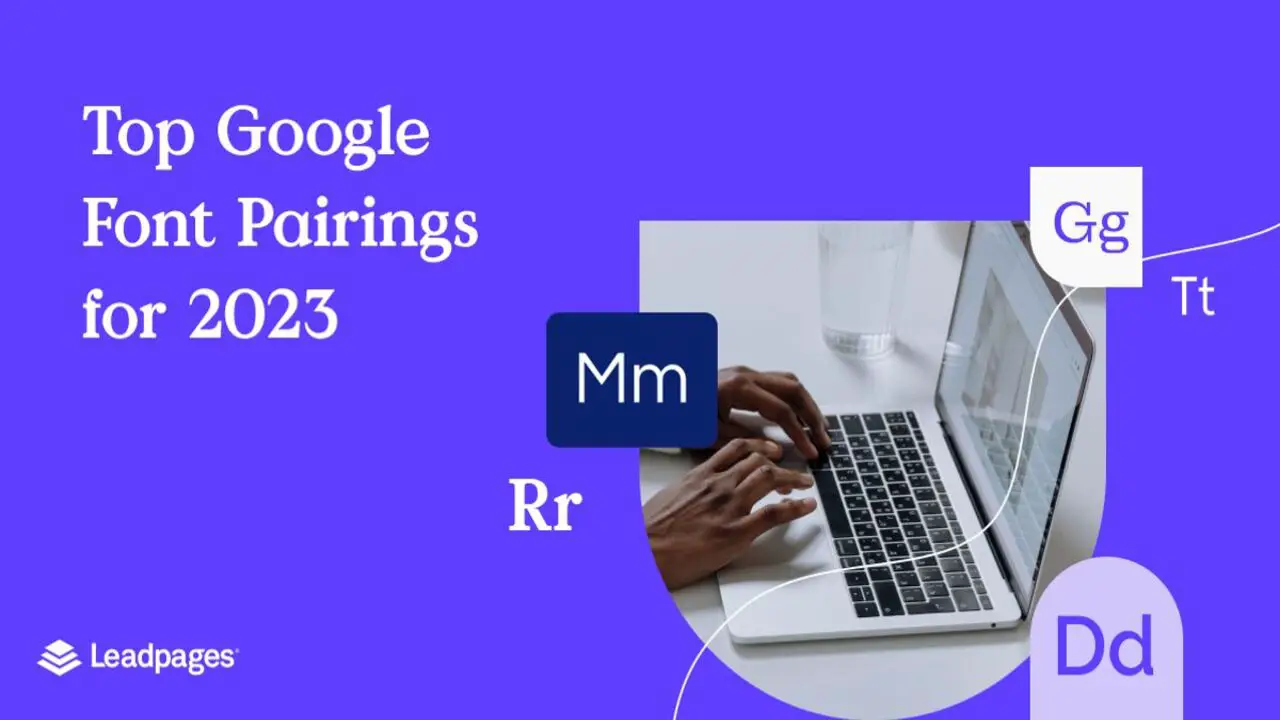
When choosing fonts for your website or design projects, Google Fonts offers a variety of high-quality, free-to-use typefaces, making it a cost-effective alternative for those on a tight budget. The Font Alternatives Guide offered by Google Fonts guides you in selecting alternatives to popular fonts like Helvetica and Times New Roman.
Moreover, Google Fonts offers free alternatives to popular premium typefaces like Futura, making it a perfect replacement for them. In addition to providing a wide range of trending serifs and sans serifs in 2021, such as Zen Kaku Gothic Antique, Roboto Slab, and Playfair Display, Google Fonts can also reduce website loading time through cross-site caching, resulting in faster page speeds.
Pros
- Wide selection of fonts to choose from
- Easy to integrate into websites and applications
- Fonts are hosted by Google, ensuring fast and reliable loading times
- All alternative Fonts are free to use, even for commercial projects
- Regularly updated with new fonts and improvements
Cons
- Limited customization options compared to self-hosted fonts
- Dependency on external servers, which can impact website loading speed
Conclusion
Google fonts have become an integral part of web design. They can help you create a consistent and pleasant experience for your users. Google fonts are used by millions of designers worldwide, and you can use them to create cutting-edge designs without worrying about accessibility or typeface support issues.
You can use several Google font alternatives instead of the default commercial fonts, but it depends on your choice as a designer as to which one works best for you. However, you must remember that a web font is just a short-term solution if your users don’t see any benefits. So try alternative Google font solutions and see what works best for your website design.
Frequently Asked Questions
What Is Google Font Closest To Helvetica Neue?
A few Google fonts are similar to Helvetica Neue. But Arial and Helvetica Neue are the most recommended. To get a similar design to Helvetica Neue, you may want to use either Helvetica Now from Monotype or a typeface like OpenType, which has more styles and weights available.
What Font Is Similar To Helvetica Neue?
The recommended font stack includes Helvetica Neue, Arial, and sans-serif. Google Fonts offers similar fonts to Helvetica Neue, such as Pragmatica, Nimbus Sans, Free Sans, and Warownia Ultra. However, fonts on Google Fonts may not exactly match the type styles of Helvetica Neue. Nimbus Sans Ultra Light and Nimbus Sans Becker are free fonts similar to Helvetica Neue.
Is Helvetica Neue The Same As Roboto?
There is debate about which typeface is the best equivalent of Helvetica Neue on Google Fonts. Some people believe Roboto is the best option as it resembles Helvetica Neue more closely than other typefaces. Regarding Neue Helvetica, this is a revised version of the Helvetica typeface that was introduced in the 1990s. It has improved legibility and increased spacing in numbers, making it easier to read.
Is Helvetica Neue A Free Font?
Yes, Helvetica Neue is a free font. Similar fonts to Helvetica Neue are available for personal use. At the same time, Helvetica Neue is not free for commercial use. It comes with a license that can be acquired from the typeface’s website. It is considered a better and improved version of the Helvetica typeface, which is why it is free.
Is Helvetica Neue Free Font To Use?
Yes, you can use the free alternative font Helvetica Neue. This typeface is available in different weights and widths and can be handy in various applications, including websites, presentations, and marketing materials.

David Egee, the visionary Founder of FontSaga, is renowned for his font expertise and mentorship in online communities. With over 12 years of formal font review experience and study of 400+ fonts, David blends reviews with educational content and scripting skills. Armed with a Bachelor’s Degree in Graphic Design and a Master’s in Typography and Type Design from California State University, David’s journey from freelance lettering artist to font Specialist and then the FontSaga’s inception reflects his commitment to typography excellence.
In the context of font reviews, David specializes in creative typography for logo design and lettering. He aims to provide a diverse range of content and resources to cater to a broad audience. His passion for typography shines through in every aspect of FontSaga, inspiring creativity and fostering a deeper appreciation for the art of lettering and calligraphy.

