Communication has become a vital aspect of our lives. With the advent of technology, one can communicate with anyone, anywhere, anytime.
However, not all forms of communication are created equal, and how we deliver our messages can significantly impact how they are perceived. One such aspect that influences the perception of your message is the font in which it is written.
Bubble letter fonts, particularly, have become increasingly popular in recent years due to their fun and playful nature. We will explore the different ways in which bubble letter fonts can influence the perception of your message.
We’ll delve into the history of bubble letter fonts, the psychology behind why they are so appealing, and how they can convey different emotions and messages. By the end of this post, you will better understand how bubble letter fonts can enhance.
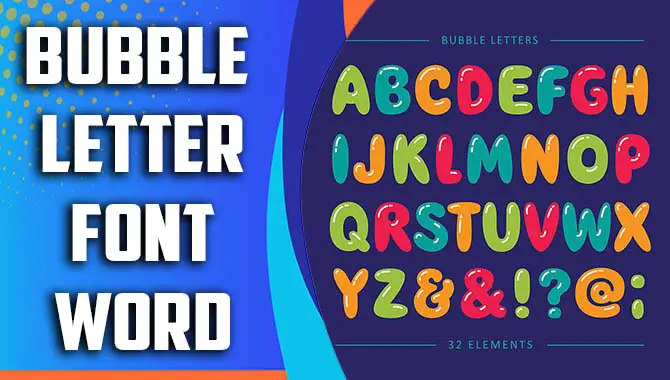
What Is Bubble Letter Font?
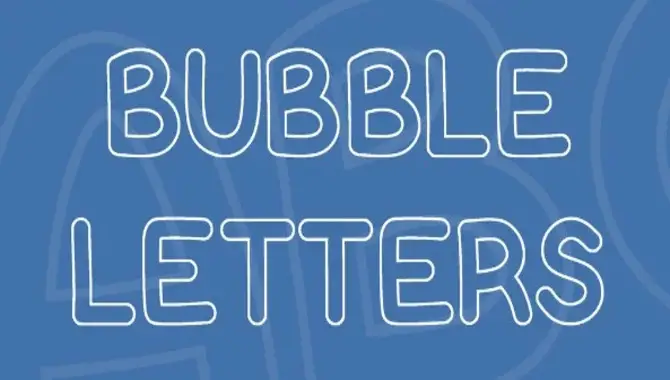
Bubble letter font is a type of font that features letters with rounded edges, giving them the appearance of bubbles. This font style is often used in graphic design and can be found in various colours and styles. Bubble letter fonts are famous for creating eye-catching headlines or adding personality to designs.
They can be used for a variety of purposes, such as posters, invitations, logos, and more. Whether you’re looking to add a fun and playful touch to your next project or want to experiment with different fonts, bubble letter font is a great option to consider.
How To Use Bubble Letter Font Words In Wordart?

Using a bubble letter font can be a great option if you want to add a fun and playful touch to your WordArt. To use a bubble letter font in WordArt, select the WordArt object you want to modify. Using bubble letter font in WordArt can be a great way. Here’s how to use bubble letter font in WordArt:
- Open Microsoft Word and click on the “Insert” tab.
- Click on “WordArt” and select a style that you like.
- Type in your desired text and click “OK.”
- With the text still selected, click “Format” and “Text Effects.”
- Select “Transform” and choose the style of bubble letter font that you want.
- Adjust the size, colour, and other formatting options as desired.
- Once you’re happy with your design, click “OK” to apply it to your document. With these simple steps, you can easily add fun and creativity to your Word documents using bubble letter font in WordArt.
How To Use Bubble Letter Font In Logos?
Bubble letter fonts can be a fun and playful addition to a logo design. However, it is important to consider the branding and messaging of the company before using this type of font. Bubble letter fonts can add a fun and playful touch to any logo design. Here are some tips on how to effectively use bubble letter fonts in your logo:
- Choose a font that matches your brand’s personality and style. Bubble letter fonts come in various styles, so select one that aligns with your brand’s tone and image.
- Please keep it simple and legible. While bubble letters are meant to be bold and eye-catching, it’s important to ensure they are still easy to read.
- Experiment with colour. Bubble letter fonts lend themselves well to bright, vibrant colours, so have fun playing around with different colour combinations.
- Consider pairing bubble letters with other design elements, such as icons or symbols, to create a complete logo design that stands out.
By following these tips, you can create a unique and memorable logo using bubble letter fonts.
Best Bubble Letter Fonts For Default Settings
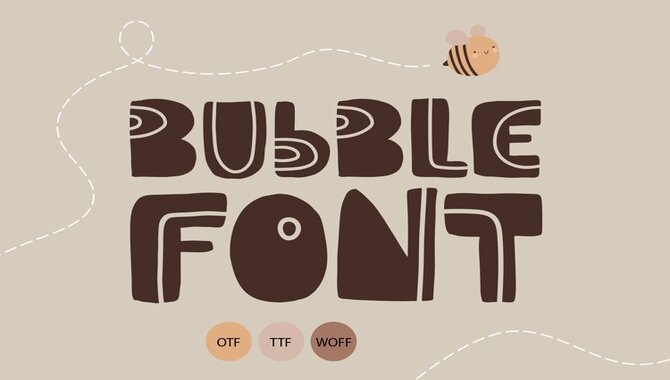
When it comes to bubble letter fonts in Word, there are various options. However, not all bubble letter fonts are created equal, especially regarding their compatibility with default settings in Word. Here are some of the best bubble letter fonts for default settings in Word:
- Comic Sans MS – This classic font has a playful, friendly look that works well with bubble letters.
- Kristen ITC – This cursive font has a whimsical feel that’s perfect for adding a touch of elegance to your bubble letters.
- Bauhaus 93 – This bold and modern font is great for making a statement with your bubble letters.
- Viner Hand ITC – This elegant script font has a delicate, hand-drawn feel that is perfect for creating unique bubble letters.
When using these fonts, be sure to adjust the size and spacing as needed to create the perfect look for your document.
Tips For Identifying Bubble Letter Fonts
Identifying bubble letter fonts can be a fun and creative task. These playful, rounded fonts are popular in graphic design and can add a whimsical touch to any project. Here are some tips to help you identify bubble letter fonts:
- Look for rounded edges. Bubble letter fonts typically have rounded edges and smooth curves, which give them their signature look.
- Check for uniformity. The letters in a bubble font should be relatively uniform in size and shape, with each letter having the same amount of roundness or curvature.
- Pay attention to spacing. Bubble letter fonts often have wider spacing between letters than other fonts, which can make them easier to read from a distance.
- Compare with known bubble fonts. If you’re still unsure if a font is a bubble font, compare it with other known bubble fonts like “Bubblegum Sans” or “Bubbly”. This can help you determine if your font matches the characteristics of a typical bubble font.
How To Get Bubble Letter Font On Google Docs?
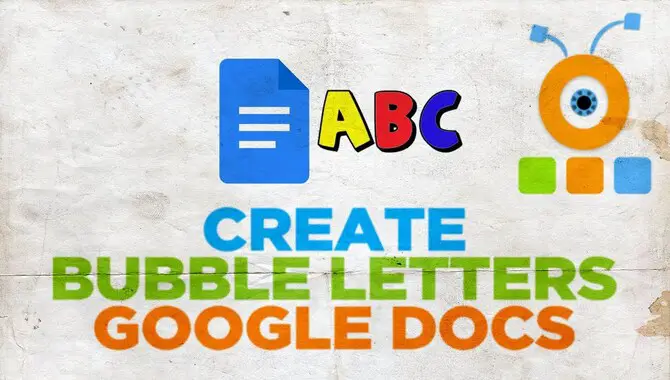
If you’re looking to add some fun and playful flair to your Google Docs document, using bubble letter font can be a great way to do so. Unfortunately, bubble letter font is not a default option on Google Docs.
However, a few workarounds can help you achieve the look you’re going for. One option is to use a website that generates bubble text, such as lingojam.com. Type in the text you want in bubble letters, and copy and paste it into your Google Doc.
Another option is downloading a bubble letter font from a font website such as dafont.com and installing it onto your computer. Once installed, the font should be available in your Google Docs dropdown menu of font options. With these simple tips, you’ll be adding bubbly personality to your documents in no time!
What Is The Best Software To Make Bubble Letters?
When it comes to creating bubble letters, a variety of software options are available. One popular choice is Microsoft Word, which offers a range of font styles that can be customized to create bubble letter designs.
Another option is Adobe Illustrator, which provides more advanced design tools and allows for greater control over the final product. Other software options include Canva, Inkscape, and Sketch.
Ultimately, the best software for creating bubble letters will depend on your needs and skill level. It may be helpful to try different options and experiment with different design elements to find the best software for you.
Bubble Letter Fonts For Windows Users

If you’re a Windows user looking for fun and creative bubble letter fonts, plenty of options are available. One popular font is Bubble Letters by Vanessa Bays, which features thick, rounded letters that look like they were drawn with a marker. Another option is the KG Second Chances font by Kimberly Geswein, which features bubbly letters with a playful, hand-drawn feel.
For a more modern take on the bubble letter trend, check out the Bubblegum Sans font by Sudtipos, which features clean lines and a minimalist design. Whatever your style or preference may be, there is sure to be a bubble letter font out there that will add some personality and flair to your next project.
How To Add New Fonts To Microsoft Word?
Adding new fonts to Microsoft Word can be a simple process with just a few steps. First, find the font you want to add and download it onto your computer. Then, open Microsoft Word and click on the “Font” dropdown menu.
Select “More Fonts” from the bottom of the list. This will open up your computer’s font library. Find the downloaded font file and click “Install.” Once installed, the font will appear in your Font dropdown menu in Word. You can now use your new bubble letter font to create eye-catching documents that stand out from the rest.
How To Make A Poster With Bubble Letter Fonts?
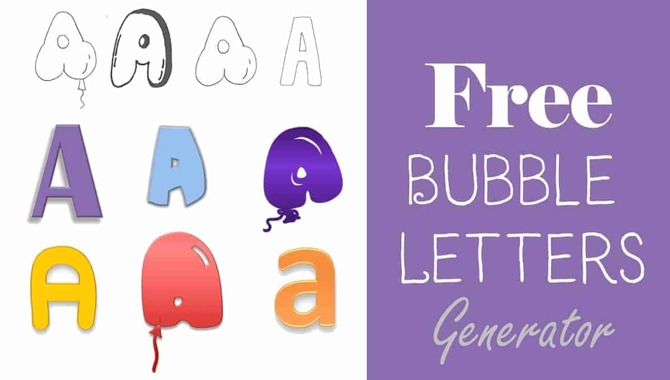
Creating a poster with bubble letter fonts can be a fun and creative way to make your message stand out. Here are some steps you can follow to make a poster with bubble letter fonts:
- Choose your text: Decide on the text you want to include in your poster, such as a title or slogan.
- Select your font: Browse through different bubble letter fonts to find one that matches the tone and style of your poster.
- Create your design: Use a Canva or Adobe Spark graphic design tool to create your poster design. Experiment with different colours, backgrounds, and images to create a visually appealing poster.
- Add your text: Once you have created your design, add your text using the bubble letter font you selected earlier. Make sure the text is clear and easy to read from a distance.
- Final touches: Review and make any necessary adjustments before printing or sharing your poster. Consider adding additional elements like borders or icons for added visual interest.
With these simple steps, you can easily create a stunning poster with bubble letter fonts to catch people’s attention and effectively convey your message.
How To Save And Share Bubble Letter Fonts?
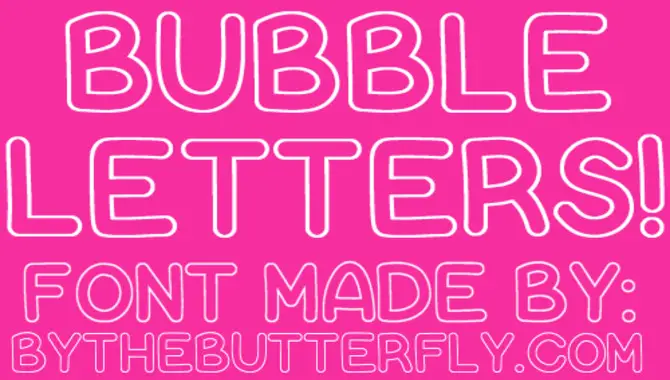
If you’ve found the perfect bubble letter font for your project, you’ll want to save and share it with others. One easy way to do this is by installing the font on your computer and then sharing the file with others.
To install the font, download it from a reputable website and then unzip the file. Then, right-click on the font file and select “Install” from the dropdown menu. Once installed, the font will be available in your word-processing software.
To share the font with others, you can send them a copy of the font file or direct them to where they can download it themselves. Just be sure to check for any copyright restrictions before sharing or distributing the font. These simple steps allow you to easily save and share your favourite bubble letter fonts with friends and colleagues.
Conclusion
Bubble letter font word is a great way to make your message stand out and grab attention. It can influence how your message is perceived, making it fun, quirky, or playful. Bubble letter fonts are free to download and easily used in various graphic design software.
You can add them to logos, posters, and WordArt for an eye-catching effect. With so many options available, it’s essential to identify the right bubble letter font that best suits your brand personality or message tone.
It is essential to understand the context in which you are using a bubble letter font and ensure that it aligns with your intended message and audience. Ultimately, your chosen font should enhance your message, not distract from it.
By carefully selecting a font that fits the tone and purpose of your message, you can ensure that your audience receives it in the way you intended.
Frequently Asked Questions
What Is The Bubble-Like Font Called?
The font style resembling bubbles is known as “bubble letters,” and it’s frequently used in graphic design and crafting. It’s also called block or graffiti letters, and it can be personalized with colours and shading to enhance its appearance.
Is There A Bubble Letter Font In Google Docs?
Google Docs offers a variety of bubble letter fonts that can be accessed through the “Font” option in the toolbar. However, using them sparingly and intentionally is important to avoid compromising the message’s clarity and professionalism.
What Are Bubble Letter Fonts, And How Do They Differ From Other Font Styles?
Bubble letter fonts are unique typefaces, with each letter enclosed in a bubble or rounded shape, commonly used for decorative or playful purposes. In contrast to font styles like serif, sans-serif, script, or handwritten typefaces, they have a distinctively rounded and bubbly appearance.
What Emotions Or Feelings Do Bubble Letter Fonts Typically Evoke In Readers?
Bubble letter fonts often create a fun and playful vibe, with a hint of nostalgia for those who grew up in the 90s or early 2000s. They can also give off an informal and youthful feel but may not be suitable for severe or professional settings.
Are There Any Situations Where Using A Bubble Letter Font May Be Inappropriate?
While bubble letter font can be fun and eye-catching, it may not be appropriate for formal documents like resumes or academic papers. It’s important to consider the tone and context of the message and audience before using this font. Bubble letter font should be used judiciously to ensure it adds value to the overall message.

David Egee, the visionary Founder of FontSaga, is renowned for his font expertise and mentorship in online communities. With over 12 years of formal font review experience and study of 400+ fonts, David blends reviews with educational content and scripting skills. Armed with a Bachelor’s Degree in Graphic Design and a Master’s in Typography and Type Design from California State University, David’s journey from freelance lettering artist to font Specialist and then the FontSaga’s inception reflects his commitment to typography excellence.
In the context of font reviews, David specializes in creative typography for logo design and lettering. He aims to provide a diverse range of content and resources to cater to a broad audience. His passion for typography shines through in every aspect of FontSaga, inspiring creativity and fostering a deeper appreciation for the art of lettering and calligraphy.

