Bold font is a style in which the letters are drawn with heavier strokes and thicker centres. It is used for headings, titles, and other prominent text. In LaTeX, you can use the \textbf command to generate bold text in your documents.
LaTeX is a powerful tool for creating technical and scientific documents. It offers a variety of commands and features that allow you to customize your document’s appearance and format. Bold text is an essential element of any content you write. It conveys the message and adds flavour to the writing.
LaTeX allows you to use bold fonts in your documents, making your writing stand out. Here, we will discuss the art of using bold font in Latex. We’ll also tell you about different bold font styles in LaTeX and how to italicize text in LaTeX.
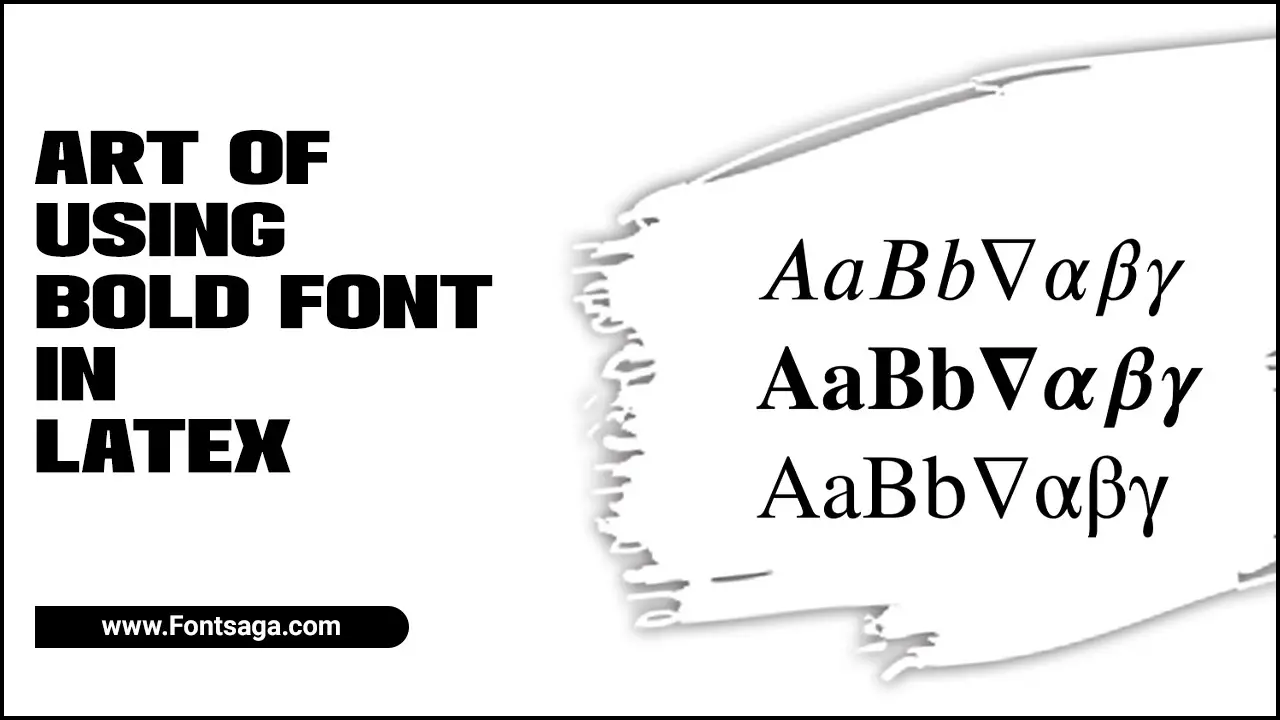
The Importance Of Using Bold Fonts In Latex
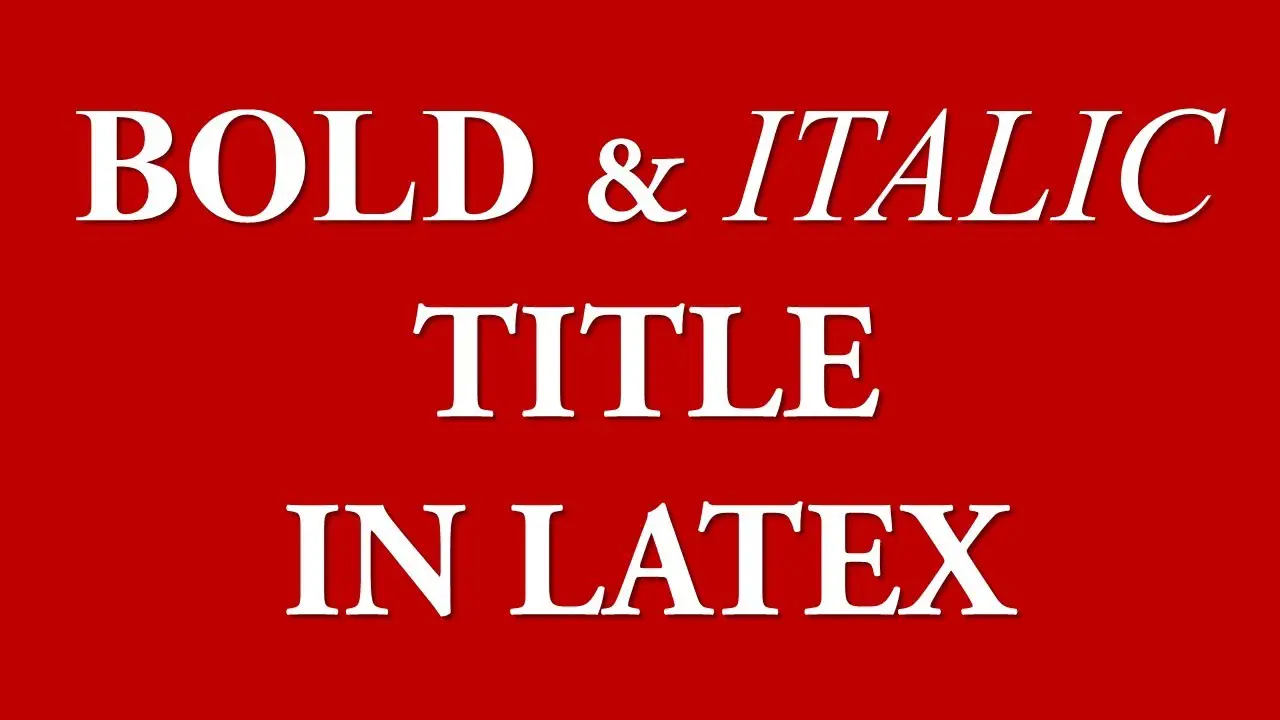
Using bold fonts in LaTeX can make a document more structured and easier to read. The \textbf{} command in LaTeX can be used to create bold text. Additionally, LaTeX offers a specific method to create bold and italic text, a vital function for document preparation.
With the \textbf command, you can selectively apply the bold text to specific words or phrases to emphasize their importance. Another command, \emph, can be used for emphasis within text. Understanding of creating bold, italic, and underlined text in LaTeX is essential for writers who want to create impressive documents.
In conclusion, bold font plays an important role in ensuring clarity and readability in LaTeX, and mastering this skill can greatly enhance the overall appearance of your document.
Bold Text In Table Latex
To make text bold in a table using LaTeX, you can use the \textbf{} command. This command allows you to format specific text within a cell as bold. Simply place the text that you want to be bold between the curly braces after \textbf{}. For example, if you want to make the word “Hello” bold in a table, you would write \textbf{Hello}. This will apply the bold formatting to the specified text within the table.
How To Use Bold Font In Latex – Guideline
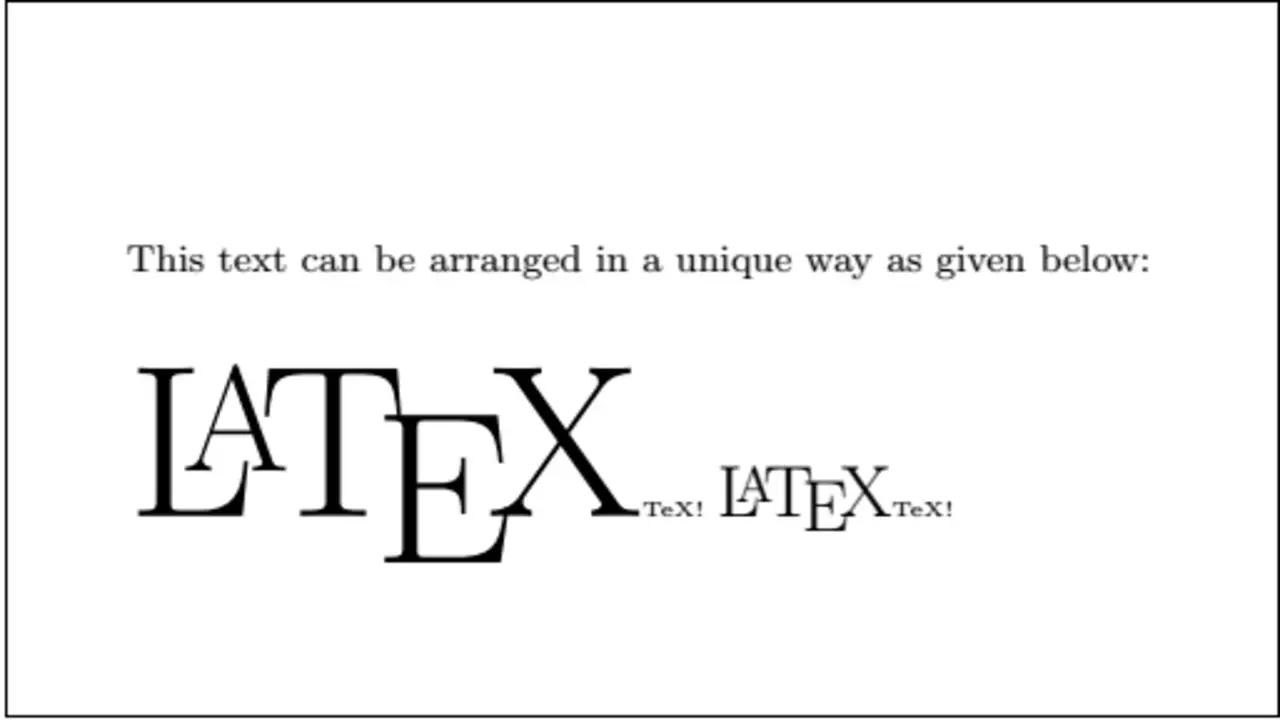
Using bold font in LaTeX is a simple and effective way to emphasize certain text or headings in your document. To use bold font, you can either use the \textbf{} command or the \textbf{} environment. Here’s how you can art of using bold font in Latex:
- Firstly, make sure you have the “enum item” package installed by including “\usepackage{enumitem}” in your document’s preamble.
- To create bullet points using bold font, use the “itemize” environment and set the label to “\textbf{$\bullet$}.”
- Here’s an example of how to use bold Oreo Font in a bullet point list:
\begin{itemize}
\renewcommand{\labelitemi}{\textbf{$\bullet$}}
\item This is a bold bullet point.
\item Another bold bullet point.
\end{itemize}
Following these steps, you can easily create a bullet point list in LaTeX with bold font.
Using The \Textbf{} Command For Individual Words Or Phrases
Regarding using bold font in LaTeX, the \textbf{} command is a valuable tool. This command allows you to make individual words or phrases stand out by making them bold. Enclose the desired text within the \textbf{} command, which will be displayed in a bold font.
This can be particularly useful when emphasizing key points or headings in your document. By using bold font strategically, you can draw attention to important information and enhance the overall readability of your LaTeX document.
Making Entire Sections Or Paragraphs Bold With The \Bfseries Command
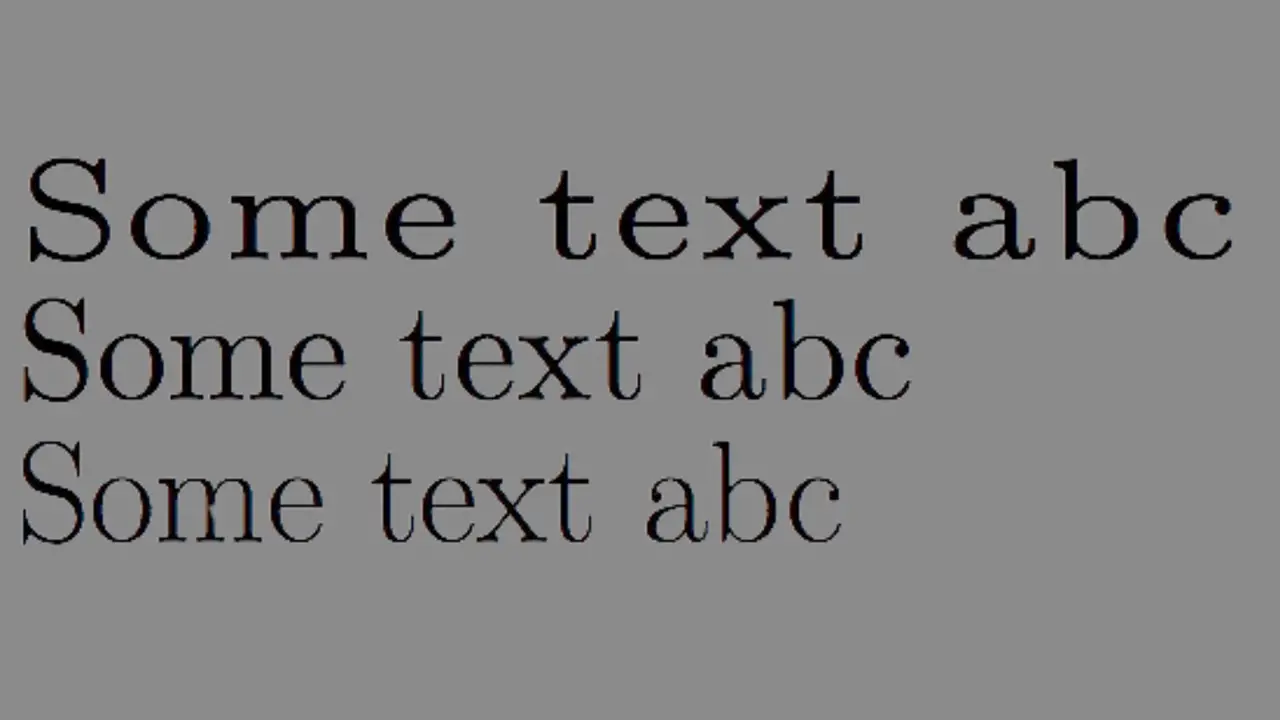
When using bold font in LaTeX, the bfseries command can be a powerful tool. This command allows you to make entire sections or paragraphs bold, adding emphasis and making important information stand out. To use the \bfseries command, place it before the text you want to make bold.
For example, if you want to make an entire section bold, you would use \section{\bfseries Your Section Title}. Similarly, if you want to make a paragraph bold, you would use {\bfseries Your paragraph text}. By utilizing the \bfseries command effectively, you can enhance the visual impact of your LaTeX document and ensure that readers easily notice important information.
Using The \Boldsymbol{} Command For Bold Symbols And Math Expressions
When using bold font in LaTeX, the \boldsymbol{} command is a powerful tool for making symbols and math expressions stand out. By wrapping the desired symbol or expression in \boldsymbol{}, you can easily make it appear in bold font.
This can be particularly useful when emphasizing certain elements in equations or mathematical symbols formulas. Whether you’re writing a research paper or a thesis or want to add visual impact to your mathematical notation, the \boldsymbol{} command is an essential tool in your LaTeX toolkit.
Customizing The Appearance Of Bold Text In Latex
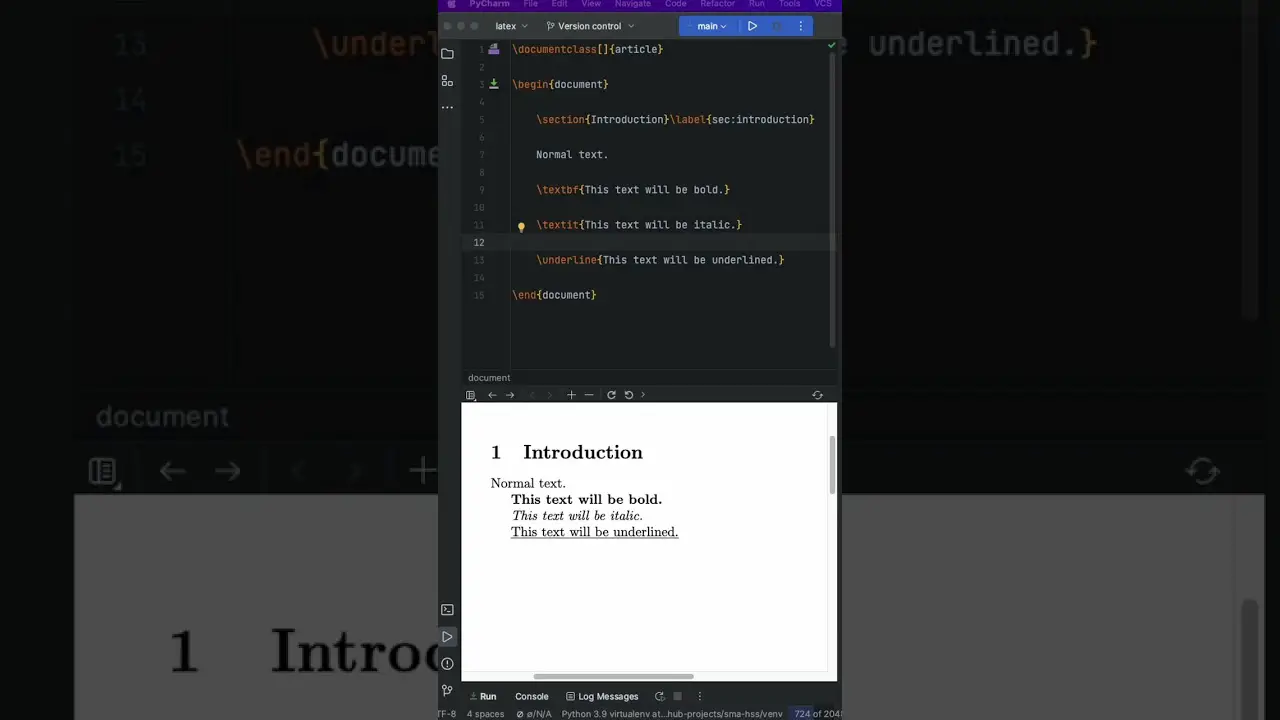
Customizing the appearance of bold text in LaTeX can be a powerful tool for enhancing the visual impact of your document. By default, LaTeX uses a standard bold font for bold text, but you can customize this to suit your preferences. One option is to use a different default font family for bold text, which can give it a distinct and eye-catching look.
Another option is to adjust the weight or size of the bold font to make it more or less pronounced. You can also experiment with different fonts and styles to find the perfect combination that enhances the overall design of your document. With some experimentation and creativity, you can make your bold text stand out in your LaTeX document.
Adjusting The Font Weight And Style Of Bold Text
Adjusting the font weight and style of bold text in LaTeX can be a powerful tool for emphasizing key points or headings in your document. By default, LaTeX provides a standard bold font that you can use by simply wrapping your text in the \textbf{} command. However, if you want to customize the appearance of your bold text, you have several options at your disposal.
For example, you can adjust the font weight using the \textbf{\textmd{}} command, making the bold text slightly less intense. Additionally, you can change the font style using packages such as \usepackage{bm}, which provides access to more stylistic variations of bold fonts. Experimenting with different font weights and style combinations can help you achieve the desired emphasis and visual impact in your LaTeX document.
Combining Bold Font With Other Formatting Options In Latex

In LaTeX, using bold font can add emphasis and make certain text stand out. However, to truly make your document visually appealing, combining bold font with other formatting options is important. One way to do this is by using bold font in conjunction with different font sizes.
By increasing the font size of the bolded text, you can create a hierarchy and draw attention to specific parts of your document. Additionally, you can combine bold font with italic or underline formatting to enhance the emphasis on certain words or phrases. Experimenting with different combinations of bold font and other formatting options can help you create visually striking documents in LaTeX.
How Do I Add Special Characters In Latex?
Adding special characters in LaTeX is a common challenge that many users face. Fortunately, there are several ways to add special characters in LaTeX. One method is to use the backslash followed by the name of the character. For example, \alpha will produce the Greek letter alpha.
Another option is to use the math mode by enclosing the character code within dollar signs. For instance, $\pi$ will display the symbol for pi. Additionally, you can also use packages such as ‘amssymb’ or ‘unicode-math’ to access a wider range of special characters. By utilizing these methods, you can easily incorporate special characters into your LaTeX documents with ease.. Here are some tips:
How Do I Change The Font Settings In Latex?

The font settings in LaTeX are more complicated than simply selecting the font you like. In LaTeX, there are two main types of fonts used: one is called “themes,” and the other is called “system. “Users can select themes of colours and styles to apply to individual text or entire documents.
You can change these themes by selecting different options in the program’s preferences menu. On the other hand, you cannot change system fonts since LaTeX comes with them.
To change system fonts, you must modify the .tex file by hand. You can find this file in your documents folder or search it in your computer’s search engine (e.g., Google). When you open this file in a text editor, you will see various lines of code that specify how each section of text should be displayed.
Conclusion
Using bold font in LaTeX can greatly enhance the visual impact of your document. Whether you’re creating a title, emphasizing important points, or highlighting section headings, bold font can make your text stand out and grab the reader’s attention. By following the tips and techniques below, you can master the art of using bold font in LaTeX and create documents that are not only visually appealing but also effectively communicate your message.
Don’t be afraid to experiment with different fonts and styles to find the perfect balance between readability and aesthetic appeal. With practice, you’ll become a master of using bold font in LaTeX and take your document design to the next level.
Frequently Asked Questions
How Do You Bold Text In Latex?
To bold text in LaTeX, you can use the textbf{} command or the bfseries declaration. For example, textbf{This text is bold} will produce This text is bold. Similarly, {bfseries This text is bold} will have the same effect.
How Do I Use Bold Font Style?
To use bold font style, use HTML tags or formatting options in word processing software. You can enclose the desired text within the tags in HTML. For example, This text will be bold.
What Is The Font Style Of Text In Latex?
In LaTeX, the default font style for regular text is “Computer Modern Roman.” However, LaTeX provides various font styles, such as bold (textbf{}), italics (textit{}), and typewriter (texttt{}). Users can also install different font packages to customize the font style in their documents.
Which Font Is Used In Overleaf?
Overleaf, an online collaborative LaTeX editor, allows users to choose from a wide range of alternative fonts through LaTeX packages. The default font used in Overleaf is Computer Modern Fonts.
What Is The Normal Font Size In Latex?
The default font size in LaTeX is 10 points. However, you can change the font size using commands such as documentclass[12pt]{article} to set it to 12 points.

David Egee, the visionary Founder of FontSaga, is renowned for his font expertise and mentorship in online communities. With over 12 years of formal font review experience and study of 400+ fonts, David blends reviews with educational content and scripting skills. Armed with a Bachelor’s Degree in Graphic Design and a Master’s in Typography and Type Design from California State University, David’s journey from freelance lettering artist to font Specialist and then the FontSaga’s inception reflects his commitment to typography excellence.
In the context of font reviews, David specializes in creative typography for logo design and lettering. He aims to provide a diverse range of content and resources to cater to a broad audience. His passion for typography shines through in every aspect of FontSaga, inspiring creativity and fostering a deeper appreciation for the art of lettering and calligraphy.

