The Latex font family is a versatile tool that can create professional-looking documents with various font options. One of the key features of LaTex is the ability to use a wide range of fonts to create visually appealing documents.
Here, we will be taking a closer look at the LaTex font family and how to master it with XƎLATEX. We will also explore the different types of documents you can create using the LaTex font family and how to use them in your documents. By the end of this blog, you will be able to create beautiful documents with the LaTex font family that will stand out from the rest.
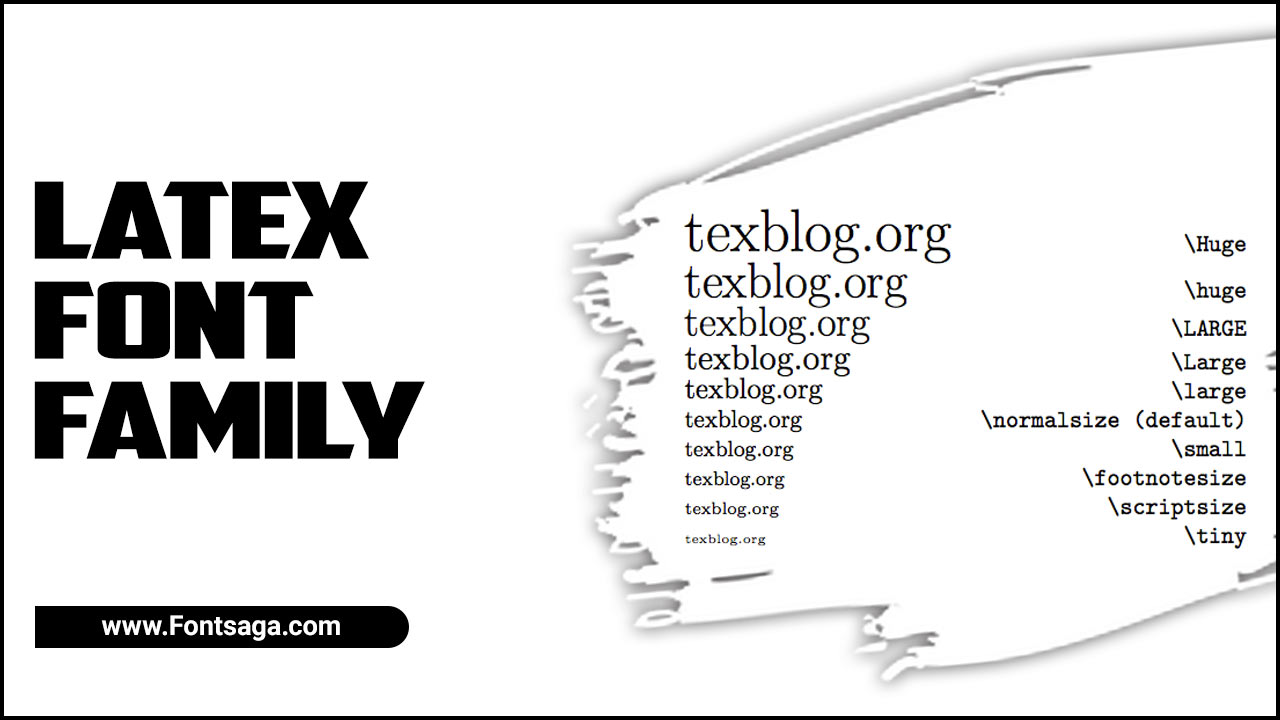
What Is The Latex Font Family?
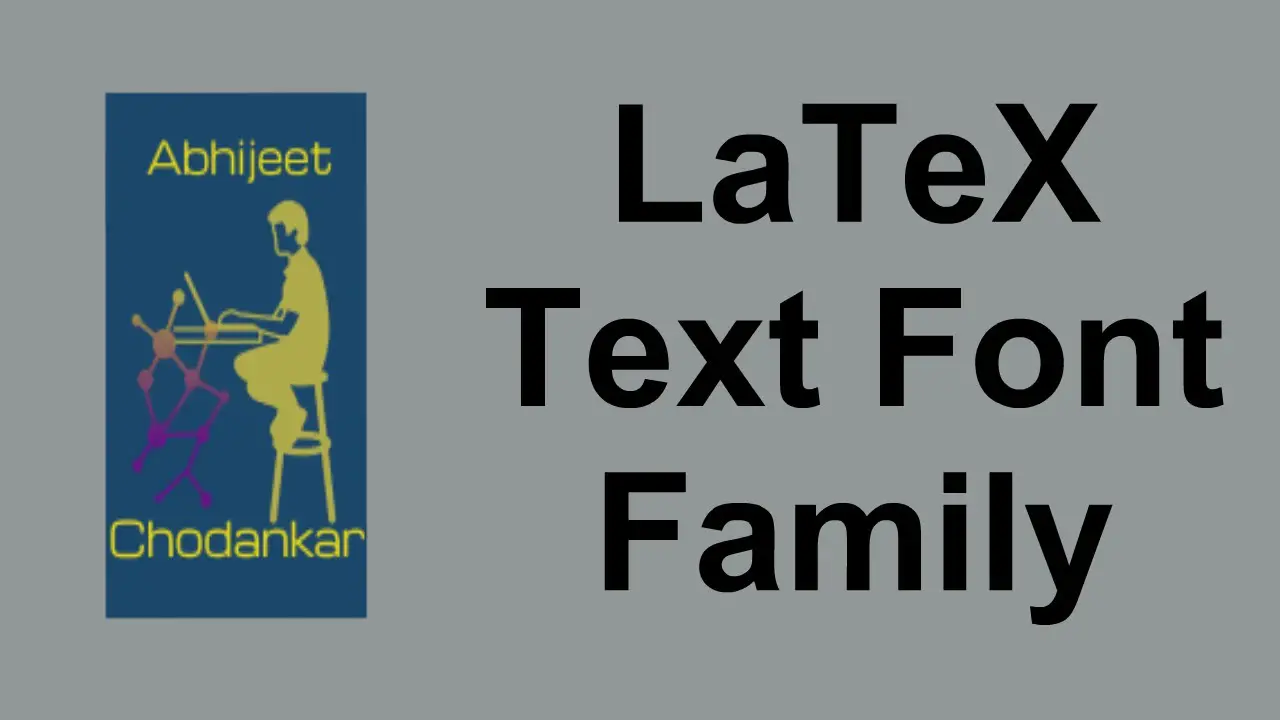
LaTeX is a professional document preparation system for creating beautifully typeset documents. It uses the Computer Modern typeface family by default, but you can also use other font families with similar design characteristics. Font families in LaTeX have various style variants like Serif, Bold, Italic, and Small Caps.
Roman family, which usually includes cursive fonts, is handy for body text in LaTeX. You can use the appropriate commands to change fonts, and a good place to start is the LaTeX 2e documentation. Mastering different LaTex font families with XƎLATEX can result in stunning, professional-looking documents that stand out.
About XƎLATEX
XƎLATEX is a free and open-source document preparation system based on the LaTeX typesetting language with extended support for Unicode, modern fonts, and advanced typographic features.
It work with Unicode-encoded documents and can output to many popular document formats, including PDF, HTML, and XML. XƎLATEX is popular for its ability to handle diverse languages and script systems, making it a popular choice for creating documents that contain non-Latin languages, such as Arabic, Chinese, or Tamil.
It is an ideal tool for authors, researchers, and developers who must produce high-quality technical or scientific documentation with advanced typesetting features, bibliographies, and cross-referencing capabilities. Whether you are writing a book, a research paper, or a technical report, XƎLATEX is a powerful and flexible tool that can help you easily produce professional-quality documents.
Types Of Documents To Create With The Latex Font Family
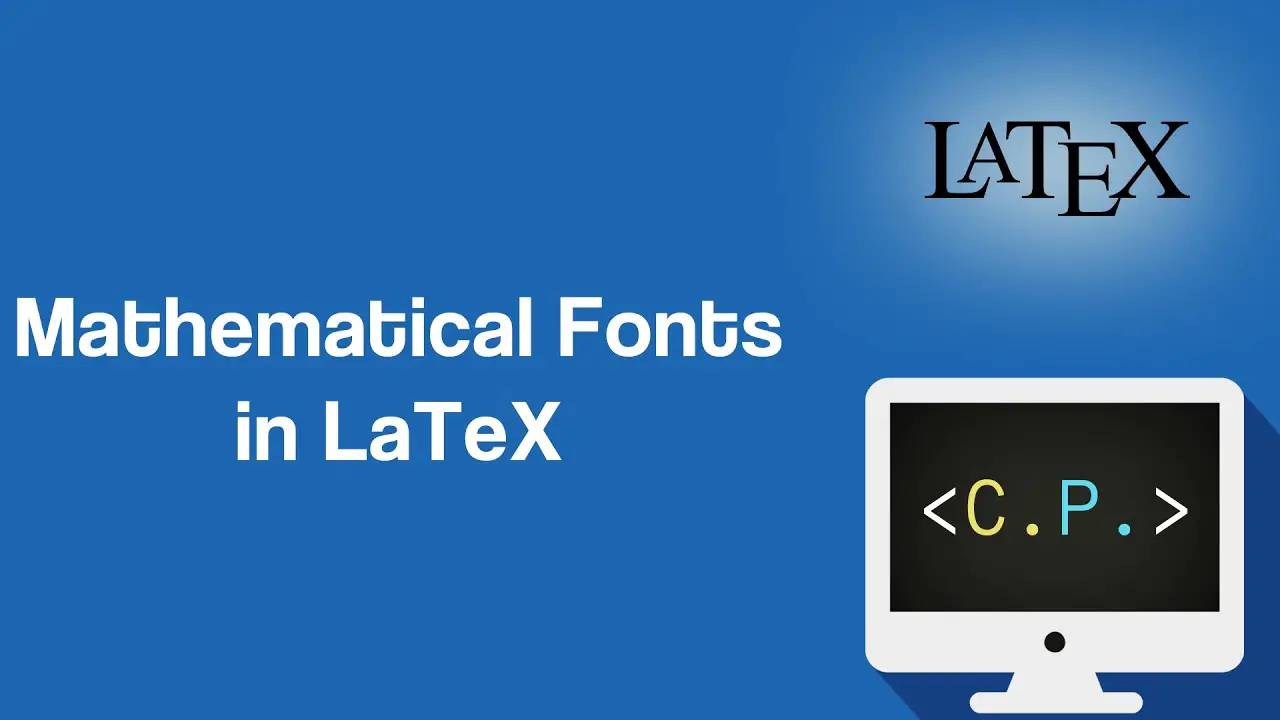
LaTex, a popular typesetting system, offers various document classes for creating different types of documents. LaTex provides default options for serif, sans serif, and monospaced fonts with the Computer Modern typeface family. You must define font commands at the beginning of the LaTex document to change font family, size, style, and series.
Other common font families used with LaTex include Times, Courier, and Helvetica. LaTex also offers different font sizes and styles like Roman (serif), Sans-serif, and Typewriter (monospace). It’s important to recognize that LaTex expects three font families as defaults. The skillful mastery of the LaTex font family with XƎLATEX can help achieve impeccable documentation that stands out.
How To Use The Latex Font Family In Documents
LaTeX is a powerful document preparation system that provides several font families. To start working with the LaTex font family, you first need to load the font package in your document’s preamble using the command \usepackage{fontname}, replacing the font name with the name of the desired font family.
Once the package is loaded, you can set the desired font using commands such as \rmfamily (serif), \sffamily (sans-serif), or \ttfamily (monospace). Additional commands allow you to customize the font size, weight, and other properties.
LaTex provides a wide variety of font families, each with its unique style and character, allowing you to create documents that are not only functional but also aesthetically pleasing. By taking advantage of the different font families, you can make your documents stand out and convey the desired message with clarity and impact.
Understanding Font Families
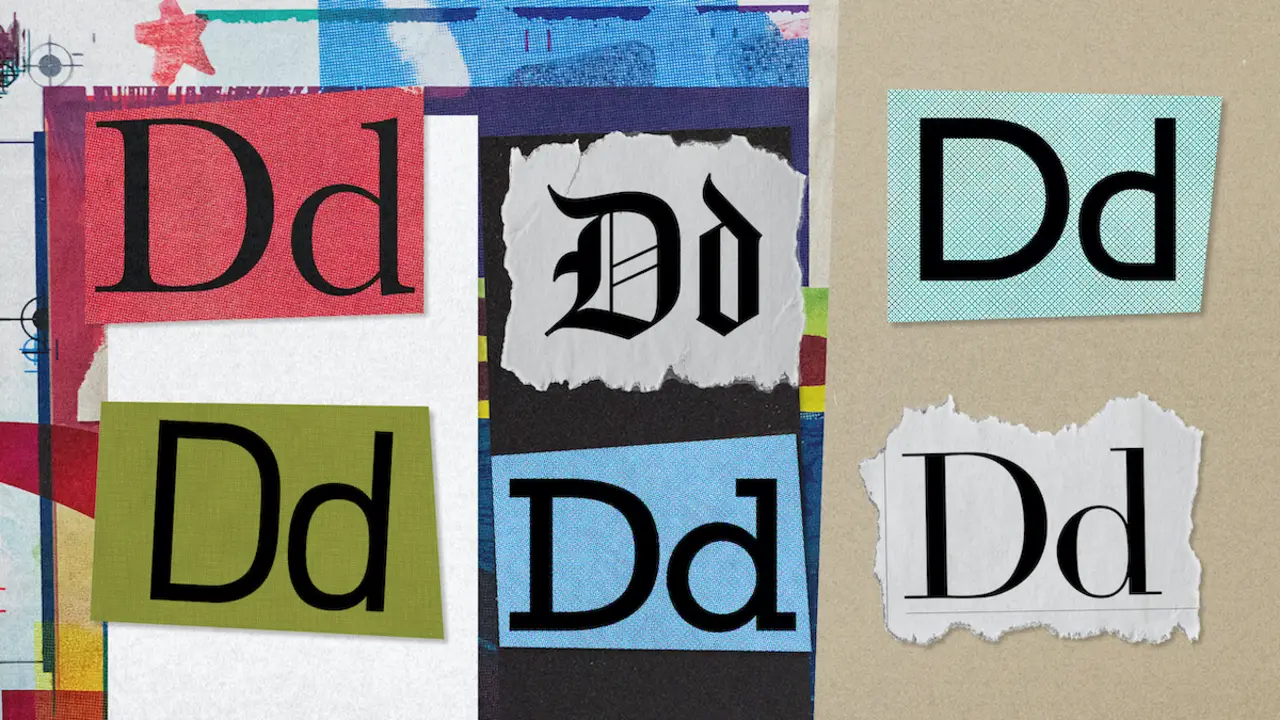
When using the LaTex font family in documents, there are three default options: serif, sans-serif, and monospace. You can combine these font families with other commands for shape and series, but not contradictory ones.
It’s important to note that font families, series, shapes, and sizes cannot be combined within a group. Additionally, while a semi-bold face is not a default in LaTex, it can be the default boldface. LaTex font styles can be broken down into three categories: family, series, and shape.
Understanding these categories and how they can be combined is key to mastering the use of the LaTex font family in documents. With practice and attention to detail, one can create beautiful and professional-looking documents with the LaTex font family.
Choosing The Right Font Family
When it comes to using the LaTex font family in documents, it’s important to choose the right font to convey your message effectively. The first step is to define fonts at the beginning of the LaTeX document with font commands. Three broad categories of font styles in LaTeX are family, series, and shape.
LaTeX defaults to the Computer Modern typeface family, which supports serif, sans serif, and monospaced fonts. However, other font families are available, such as Times New Roman, Arial, and Helvetica. It’s important to choose font families once and only change between them later on in the document.
While combining families, series, shapes, and sizes is possible, it’s not recommended to combine within a group. For example, combining a monospaced font with a sans-serif font may not produce the desired effect. Choosing the right font family lets you master LaTex font usage and make your documents look more polished and professional.
Setting The Font Family In Latex
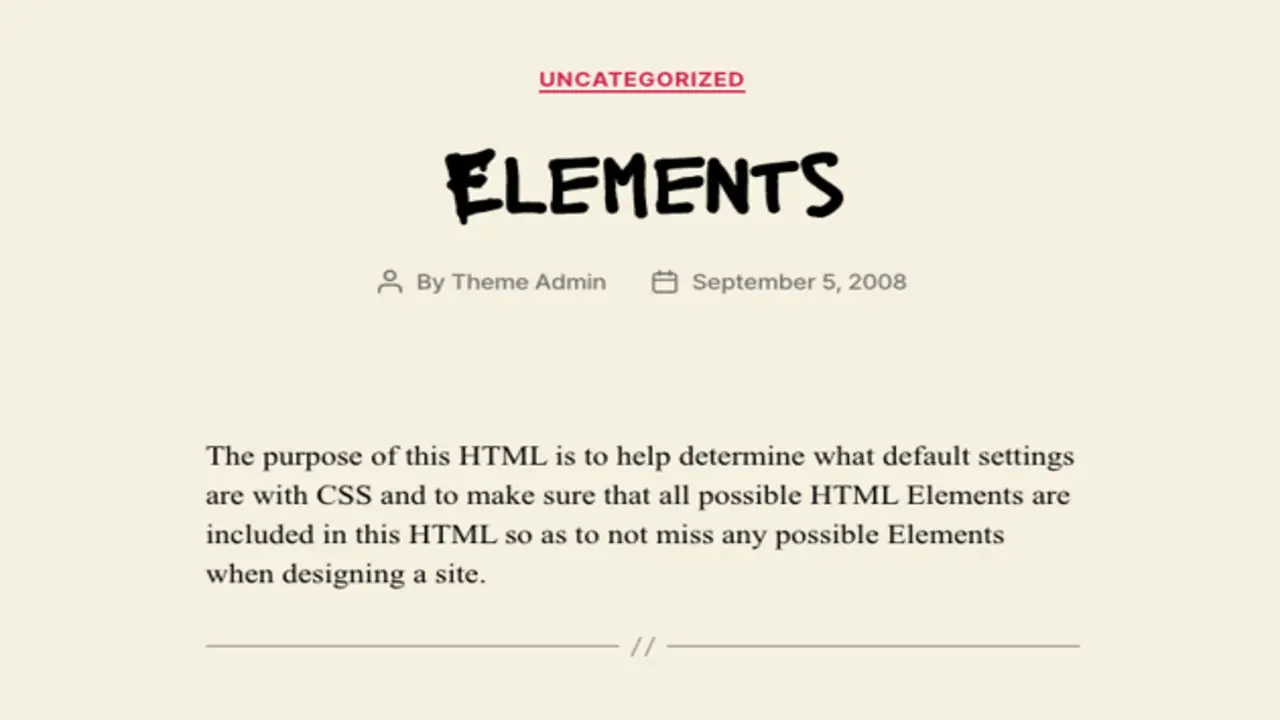
When using the LaTex font family in your documents, it’s important to understand the different font styles and how to set them. LaTex font styles can be divided into family, series, and shape. To change the font for the entire LaTeX document, you can define the font style at the beginning and use font commands to modify it as needed.
Commands to modify font attributes can set the current font type, size, and character encoding. Font commands for family, shape, and series are commutative, meaning they can be combined to achieve the desired font style. Whether you’re looking to set your document’s font to sans-serif or another style altogether, mastering the LaTex font family with XƎLATEX is key to producing professional-quality documents.
Using Multiple Font Families In Latex
LaTex’s default typeface is the Computer Modern font family. However, if you want to use different font families, it’s important to only change them later in your document. Different weights and styles of fonts are stored as separate font files.
Fonts are a set of glyphs with a specific style, size, and weight. Typefaces can include options such as serif, sans-serif, and monospaced fonts. When mastering the LaTex font family with XƎLATEX, it’s important to understand how to use multiple font families in your document effectively. By following these guidelines, you can ensure that your LaTex documents have a professional and polished look.
Adjusting Font Sizes In Latex
When using the LaTeX font family in documents, there are several ways to customize the font to fit your needs. One option is to change the font for the whole document using the fontspec package. This allows you to select different font files for weights, styles, and small caps. Another option is to turn on or off font features using fontspec options.
This allows you to customize aspects of the font, such as ligatures, swashes, and stylistic alternates. Notably, commands are preferred over switches for accessing typical font shapes. When adjusting font sizes in LaTeX, avoiding underlining is important, as it is not recommended in modern typography.
Instead, you can use bold, italics, or different font weights to emphasize text. By mastering the LaTeX font family with XƎLATEX, you can create beautifully typeset documents that stand out.
Using Bold, Italic, And Underline Fonts In Latex
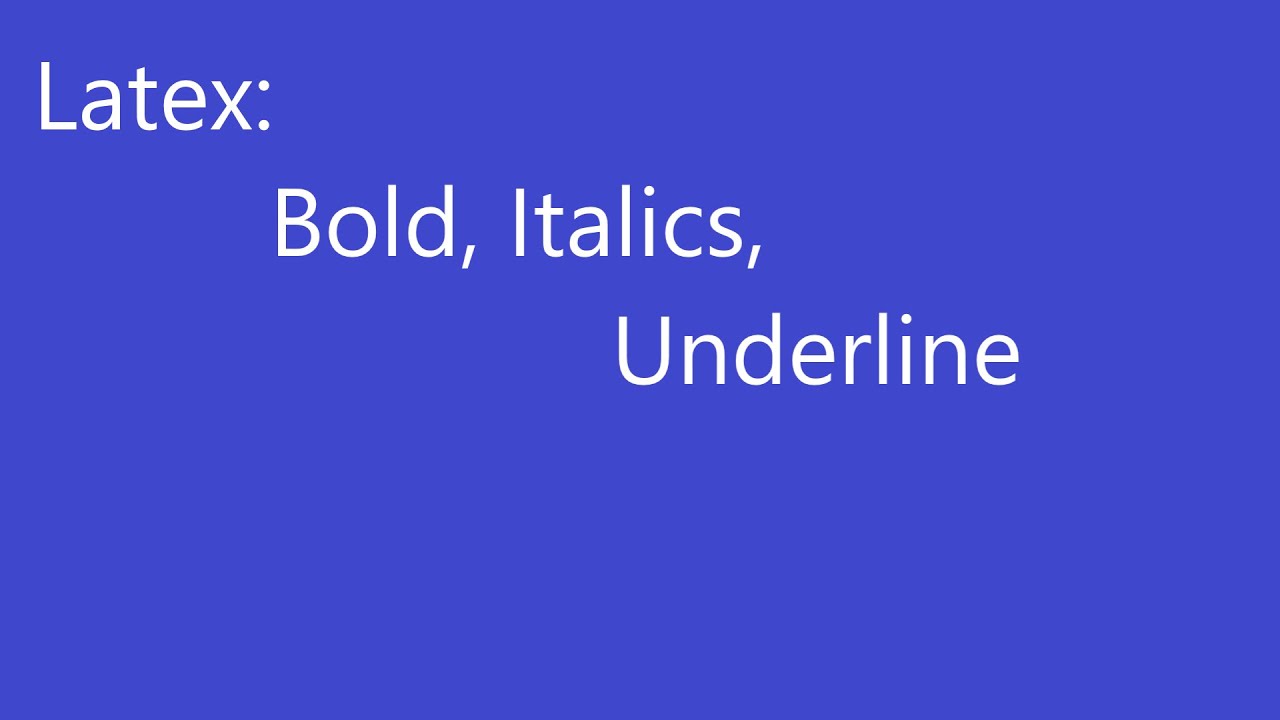
If you want to change the font family, size, and style in your LaTeX document, it’s important to understand the different options available. For example, the standard LaTeX typewriter font does not have a bold variant, which can be a challenge for formatting text effectively. Fortunately, several LaTeX font styles are available, including Sans serif, Typewriter, and Roman.
LaTeX also includes a default font family called Computer Modern, with different styles available. To use bold, italic, or underlined fonts in your LaTeX document, follow the LaTeX font guide and use the appropriate commands to format your text.
By mastering the LaTex font family with XƎLATEX, you can easily create professional-looking documents and format your text in a visually appealing and functional way. With these tips and tricks, you can take your LaTex documents to the next level and create impressive, polished work every time.
Changing Font Colors In Latex
If you’re looking to customize the font family in your LaTeX documents, several options are available. You can easily change your document’s font by using font family, size, and style options. To choose a specific font style, LaTeX provides commands like \textit for italic font, \textsl for non-cursive slanted font, and \textsccommand for small capitals.
Keep in mind that upright font is the default option. If you need more control over the font attributes, you can use the \selectfont command to set font-weight, type, and encoding scheme. With this level of customization, you can easily tailor the document to your design needs.
LaTeX also offers various font options for formatting, making it an ideal platform for producing high-quality documents. By using LaTeX, you can create documents that look and feel professional, with fonts that are both readable and visually appealing.
Adding Font Effects In Latex
LaTeX is a powerful tool for typesetting documents, and one of its key features is the ability to customize the font family used in your document. With XƎLATEX, you can change fonts and font effects in LaTeX. To change the document font in LaTeX, specify a different font family, such as sans-serif or a custom font family.
You can also change font attributes, such as size and style, using commands like \selectfont and \textbf, allowing you to specify font-weight and add bold font effects. With OpenType (OTF) format, you can embed font features such as alternate glyphs, ligatures, and small caps.
Which you can turn on and off using the \addfontfeatures command. And with commands like \textit and \texttt, you can easily change font attributes like font style and typewriter font in your LaTeX document. Overall, mastering the LaTex font family with XƎLATEX can greatly enhance your documents’ visual appeal and readability.
Tips For Creating Beautiful Documents With Latex Font Family

If you want to create beautiful documents with LaTeX, it’s important to understand how to use the LaTeX font family. Luckily, LaTeX makes it easy to control the fonts used in your document. By default, LaTeX chooses appropriate fonts based on document structure.
However, you can manually change the font family, size, and style. LaTeX provides a default font family (Computer Modern) with serif, sans serif, and monospaced options. But if you want to use a different font family, there are hundreds of options, including popular choices like Times, Courier, and Helvetica.
Changing font size and style in LaTeX is also straightforward. By using simple commands, you can adjust the size and style of your font as needed. Overall, mastering the use of the LaTeX font family can greatly enhance your documents’ readability and visual appeal.
Conclusion
ILaTeX is a powerful typesetting system that provides a wide variety of font options that can be customized to meet specific needs. When using XƎLATEX, it is possible to access a range of fonts through the fontspec package. This package allows users to select and manipulate fonts in LaTex documents.
Mastering LaTex Font Family is a must-have skill for anyone working in the academic or technical field. With the variety of documents that can be created using LaTex Font Family, choosing the right font family that complements your content is essential. In addition, by learning the tips and tricks to adjust font sizes, styles, and colors, you can create beautiful and professional-looking documents that are sure to impress.
Frequently Asked Questions
What Font Family Does Latex Use?
By default, LaTeX uses the Computer Modern typeface family for its serif, sans serif, and typewriter fonts. This includes Roman (serif), Sans-serif, and Typewriter (monospace) fonts. LaTeX also has generic font families for serif, sans serif, and monospace fonts. We recommend to assign fonts only once at the start of the document.
What Is The Font Family And Size Of Latex?
LaTeX uses the default font family of Computer Modern, which includes serif, sans-serif, and monospaced fonts. While it is possible to combine font families, series, shapes, and sizes within a group, we don’t recommend it.
Where To Find Latex Fonts?
If you need to change the document font in LaTeX, there are several options available. Frequently asked questions about LaTeX fonts are available online. And there are many types of LaTeX fonts available to choose from. The LaTeX and font documentation at the University of Cambridge is a great resource for learning more about the different options available.
What Is The Latex Font In Word?
LaTeX font in Word can be changed to any font, including sans-serif. However, the standard LaTeX typewriter font does not have a bold-variant. Users can use commands to set the current font to italic Garamond 12pt type. In LaTeX, font family, size, and style can be changed for the entire document.
How Can I Use Different Fonts In Latex?
Using different fonts in LaTeX is a straightforward process. You can change the document font to sans-serif or other styles with ease. Using separate font files, you can select different weights or styles of a typeface. LaTeX defaults to the Computer Modern font family, but documentation is available for changing fonts.

David Egee, the visionary Founder of FontSaga, is renowned for his font expertise and mentorship in online communities. With over 12 years of formal font review experience and study of 400+ fonts, David blends reviews with educational content and scripting skills. Armed with a Bachelor’s Degree in Graphic Design and a Master’s in Typography and Type Design from California State University, David’s journey from freelance lettering artist to font Specialist and then the FontSaga’s inception reflects his commitment to typography excellence.
In the context of font reviews, David specializes in creative typography for logo design and lettering. He aims to provide a diverse range of content and resources to cater to a broad audience. His passion for typography shines through in every aspect of FontSaga, inspiring creativity and fostering a deeper appreciation for the art of lettering and calligraphy.
