If you work with Oracle, you may have faced the “Cannot Extract the embedded font” issue at some point. This error message can be challenging to understand if you are not familiar with it, and it can significantly affect the user experience of the database.
Not all software can extract embedded font from a PDF file. Opening PDF files could result in font errors, and Adobe Reader may display an error message when extracting embedded fonts. Compatibility issues between the PDF creation software and font can cause extraction errors.
Updating font packages and PDF software can often resolve font extraction errors. We will explain the “Cannot Extract the embedded font” issue in Oracle, its causes, and how to fix it.
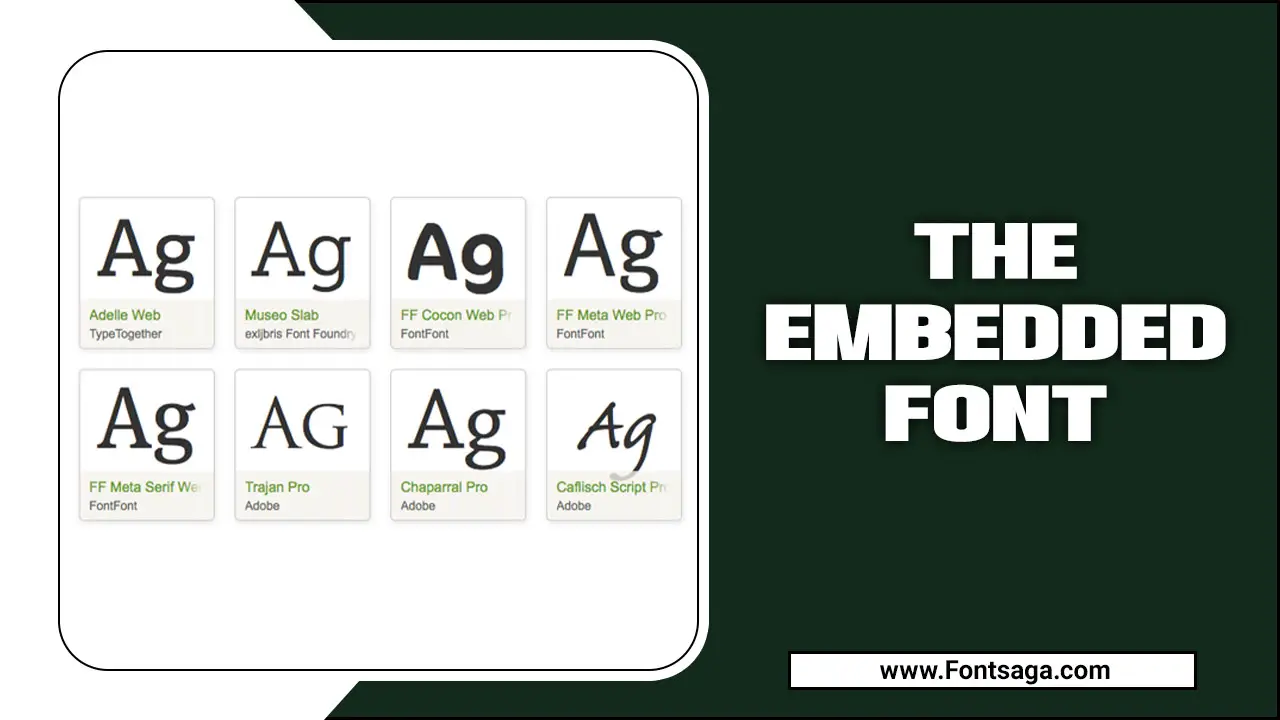
What Is The “Cannot Extract The Embedded Font” Issue In Oracle?
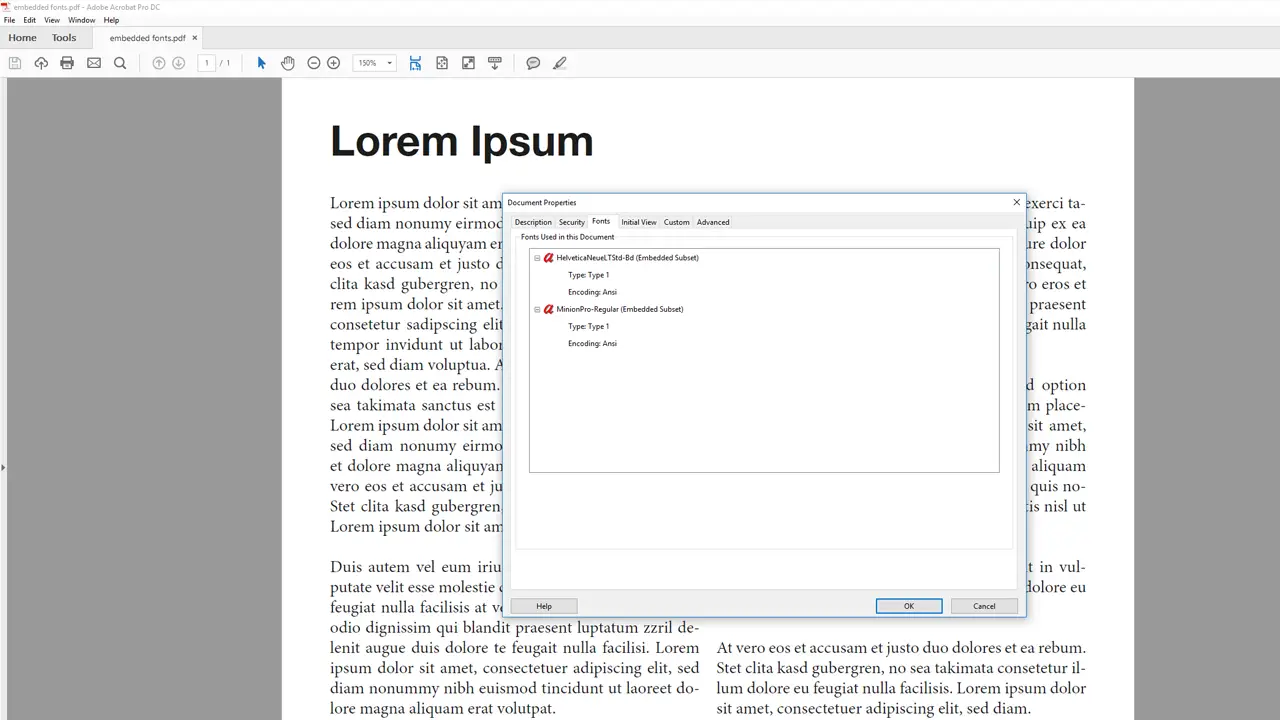
Failing to extract embedded font is a common error users encounter when opening PDF files in Oracle. This error occurs when the system cannot find the font in the PDF or due to font caching issues. As a result, some special characters may not display or print correctly.
This error can also arise due to compatibility issues between different versions of Adobe Reader. Users can check if the correct fonts are installed and clear the font cache to fix this issue. Additionally, updating the Adobe software to the latest available version can help prevent font-related issues from happening in the future.
Causes Of This Issue
The “Cannot Extract the embedded font” issue in Oracle is a common problem many Adobe Reader users face. The issue may occur because of outdated software or an incompatible version of Adobe Reader installed on the computer.
This error can also be triggered if the software used to create the PDF does not embed the font correctly or if some versions of Adobe Reader cannot extract embedded OpenType fonts. As a result, the PDF may display missing or incorrect characters when viewed on screens or printed by a printer.
Adobe Pdf File Reader Extention Errors
Are you having issues with the error message “cannot extract” when accessing PDF files in Oracle? This error message indicates that characters may not display or print correctly, causing inconvenience. The error could be due to either the font or the software to open the PDF. Users of Adobe Reader have reported this issue on forums.
One potential solution to the problem is to run preflight checks in Acrobat versions 3-7. Preflight checks help ensure that the PDF file is compatible with the software being used to open it. This issue can be frustrating, but there are potential solutions to fix the issue and allow for smooth operations within Oracle.
Oracle Support offers access to a million knowledge articles and a supportive community for developers to help with issues. Adobe DC Reader may not allow corrupted fonts due to security risks, but their Preflight tool can help fix document issues related to embedded fonts.
Requirements For Fixing This Issue In Oracle

If you have encountered this issue when using Oracle PDF Import Extension in Adobe Acrobat Reader, there are a few ways to fix it. One requirement is installing the required fonts where the PDF is viewed on the system. Another workaround is to convert the PDF to a different format, such as PNG or JPEG.
Embedding TrueType fonts and using Unicode characters in the PDF document can avoid font extraction issues for web-based Oracle applications. The root cause of this issue is font version mismatches between the PDF and the local system. Following these requirements, you can easily resolve the “Cannot extract the embedded font” issue with Oracle.
5 Easy Ways To Fix The “Cannot Extract The Embedded Font” Issue In Oracle

The “Cannot Extract the embedded font” issue can prevent the proper viewing of PDF files in Oracle. This problem is often encountered when opening invoices on new PCs.
The error can result in some characters not displaying or printing correctly. Fortunately, there are several easy ways to fix this error. Here are five easy ways that you can try to fix the “Cannot Extract the embedded font” issue in Oracle.
- Ensure the font file is in the Oracle database’s default fonts directory. If not found, copy the font file to the default fonts directory or add a new file to the system.
- Ensure that Oracle is not running as an administrator (such as Windows Administrator) when it tries to extract.
- Use tools Oracle provides, such as Fonts Control, to manage Oracle’s default fonts and fonts on your system.
- Check whether users can access the database but need the privileges to extract embedded fonts.
- The issue could be due to font creation or with the PDF reader software. Running print production/preflight checks can help verify Acrobat version compatibility.
Prevent The Issue For Further Happening
It can be frustrating if you encounter the error “Cannot extract the embedded font” while trying to open a PDF file. The error often causes an incorrect display of text characters in the document. Although pinpointing the exact cause of the error is challenging, it can be due to outdated software or issues during PDF creation. Running Preflight on the file can confirm compatibility with Acrobat versions 3-7.
To prevent this error from occurring, ensure that you’re using the latest software version, as updating outdated software can resolve the issue. When creating PDF files, ensure that the embedding settings for font files are correct. It is vital to run compatibility checks on your PDF file size to ensure compatibility with the required versions.
When To Seek Support?

If none of these solutions does not help, contact the Oracle Support team for further assistance in fixing this issue in the Oracle database. In most cases, Oracle provides free support for this error in its software through mailing lists, chat rooms, and phone support ticketing systems like Live Chat or Phone Support. On top of this, you can also visit Oracle’s knowledge base for a list of known issues and solutions related to this error.
Conclusion
The “Cannot Extract the embedded font” Issue has recently been a persistent problem for Oracle users. However, with our easy ways to fix the issue, you can get back to using Oracle with ease. Ensure you consider the causes of the issue and the steps to prevent it from recurring.
When embedded fonts, there are a few options available. As designers, staying informed and up-to-date on the latest trends and techniques is important, and embracing embedded fonts is just one way to stay ahead of the curve. With its ability to enhance aesthetics and functionality, the embedded font is a valuable tool for any designer looking to elevate their work.
Frequently Asked Questions
1.What Is The Best Way To Extract The Embedded Font?
Ans: You can replace restricted fonts, select composites, tag them as “To Do,” and create simple and complete composites to avoid the error message. It’s also important to check if the PDF is compatible with your current version of Adobe Reader.
2.What Is An Embedded Font Website?
An embedded font website is a platform that allows users to upload and use custom fonts on their websites. These fonts are embedded into the website’s code, ensuring they are displayed consistently across different devices and browsers. The license requirements for embedded fonts can vary depending on the font foundry and the specific font being used.
3.How Can I Know If My Software Works Well For Extracting Embedded Fonts?
Ans: To ensure your software works well for extracting embedded fonts, look for software that replaces restricted fonts with embeddable fonts. Remember that MYOB software may use Quick Time to produce PDFs, which could cause font extraction issues.
4.What Is The Process For Fixing The “Cannot Extract The Embedded Font” Issue In Oracle?
Ans: Consider contacting design and graphics experts for assistance. Additionally, using Adobe Reader, contacting support, clearing font caches, and upgrading to the latest version may resolve the error. Dick Pape also suggests disabling open-type fonts while processing PDFs.

David Egee, the visionary Founder of FontSaga, is renowned for his font expertise and mentorship in online communities. With over 12 years of formal font review experience and study of 400+ fonts, David blends reviews with educational content and scripting skills. Armed with a Bachelor’s Degree in Graphic Design and a Master’s in Typography and Type Design from California State University, David’s journey from freelance lettering artist to font Specialist and then the FontSaga’s inception reflects his commitment to typography excellence.
In the context of font reviews, David specializes in creative typography for logo design and lettering. He aims to provide a diverse range of content and resources to cater to a broad audience. His passion for typography shines through in every aspect of FontSaga, inspiring creativity and fostering a deeper appreciation for the art of lettering and calligraphy.
